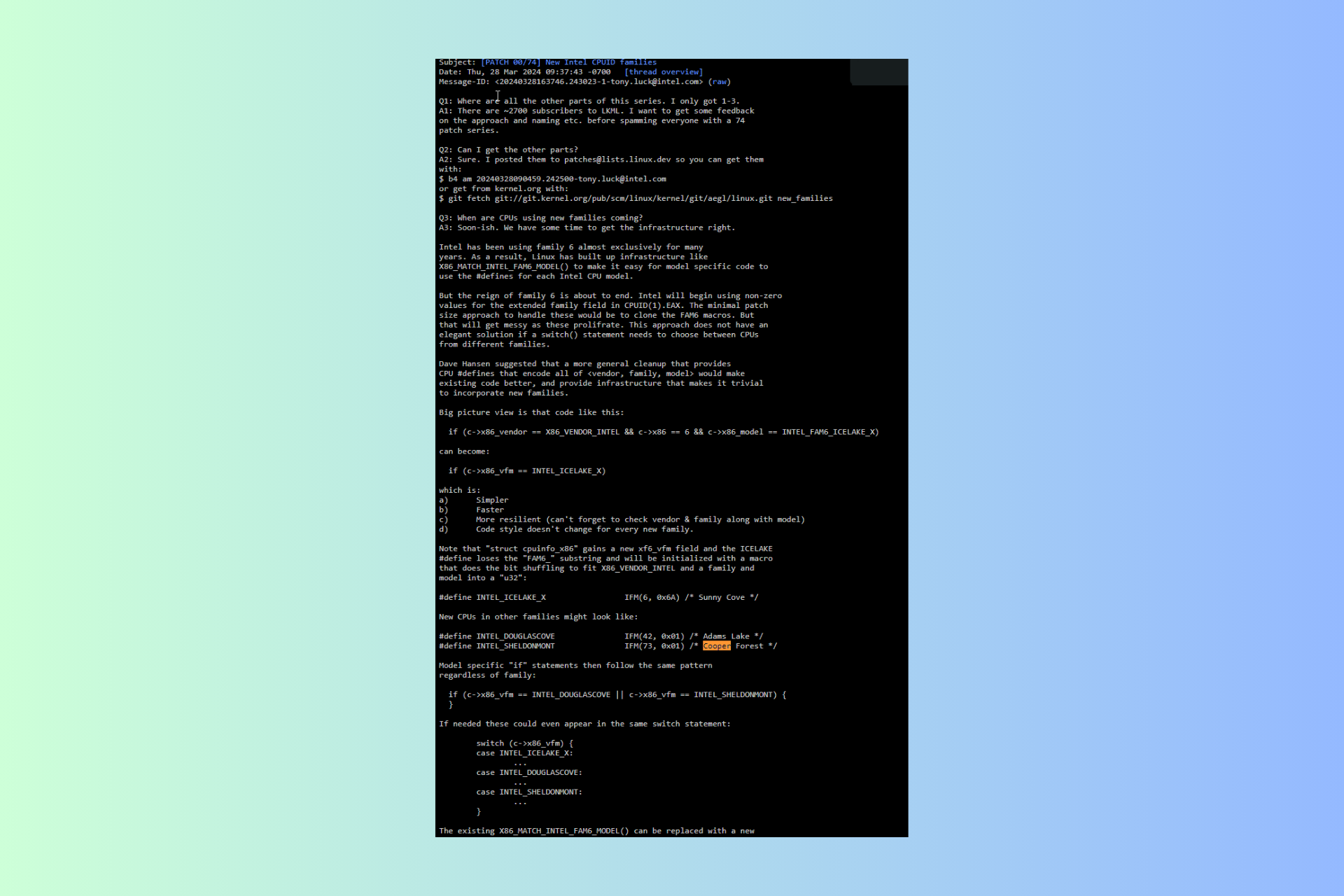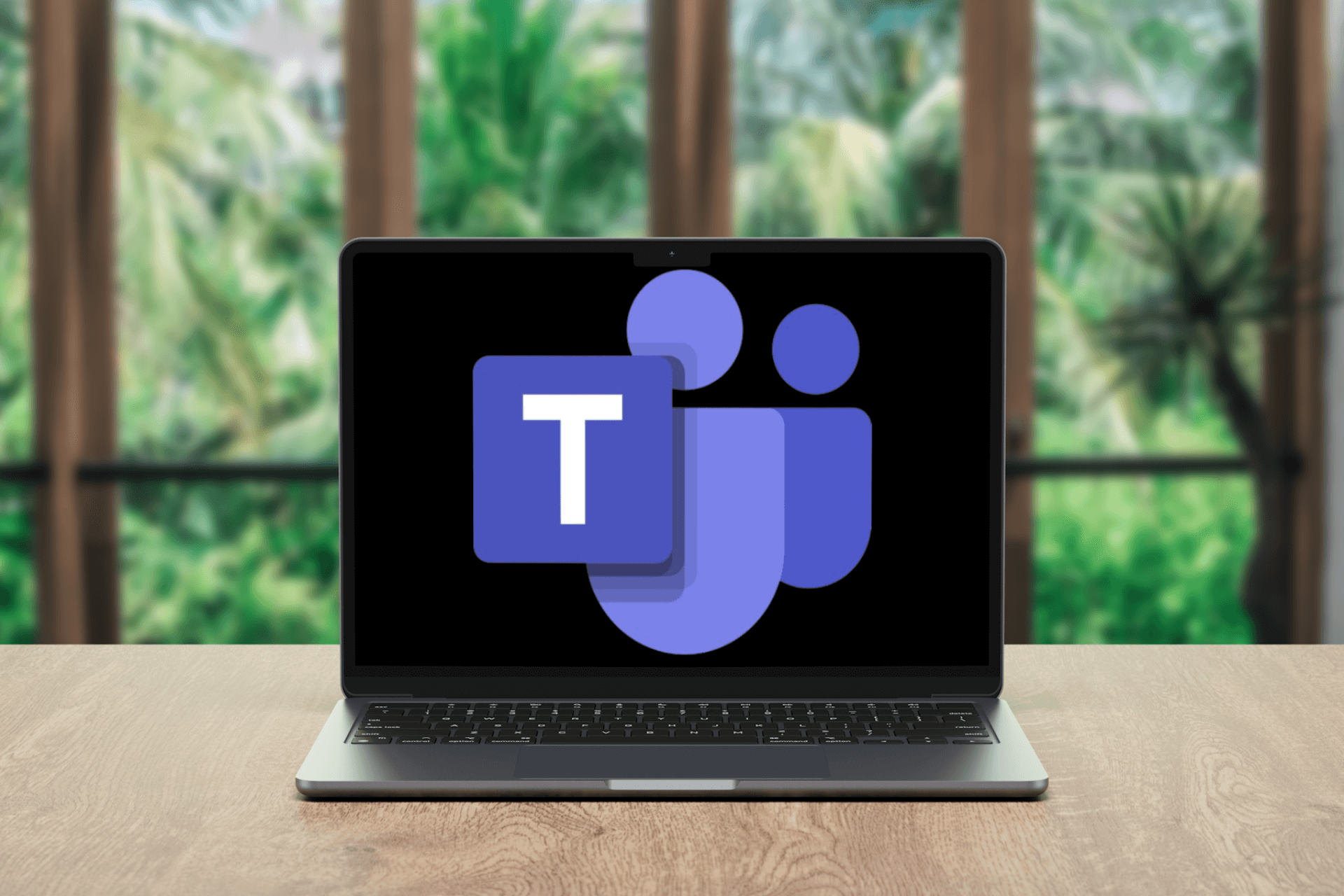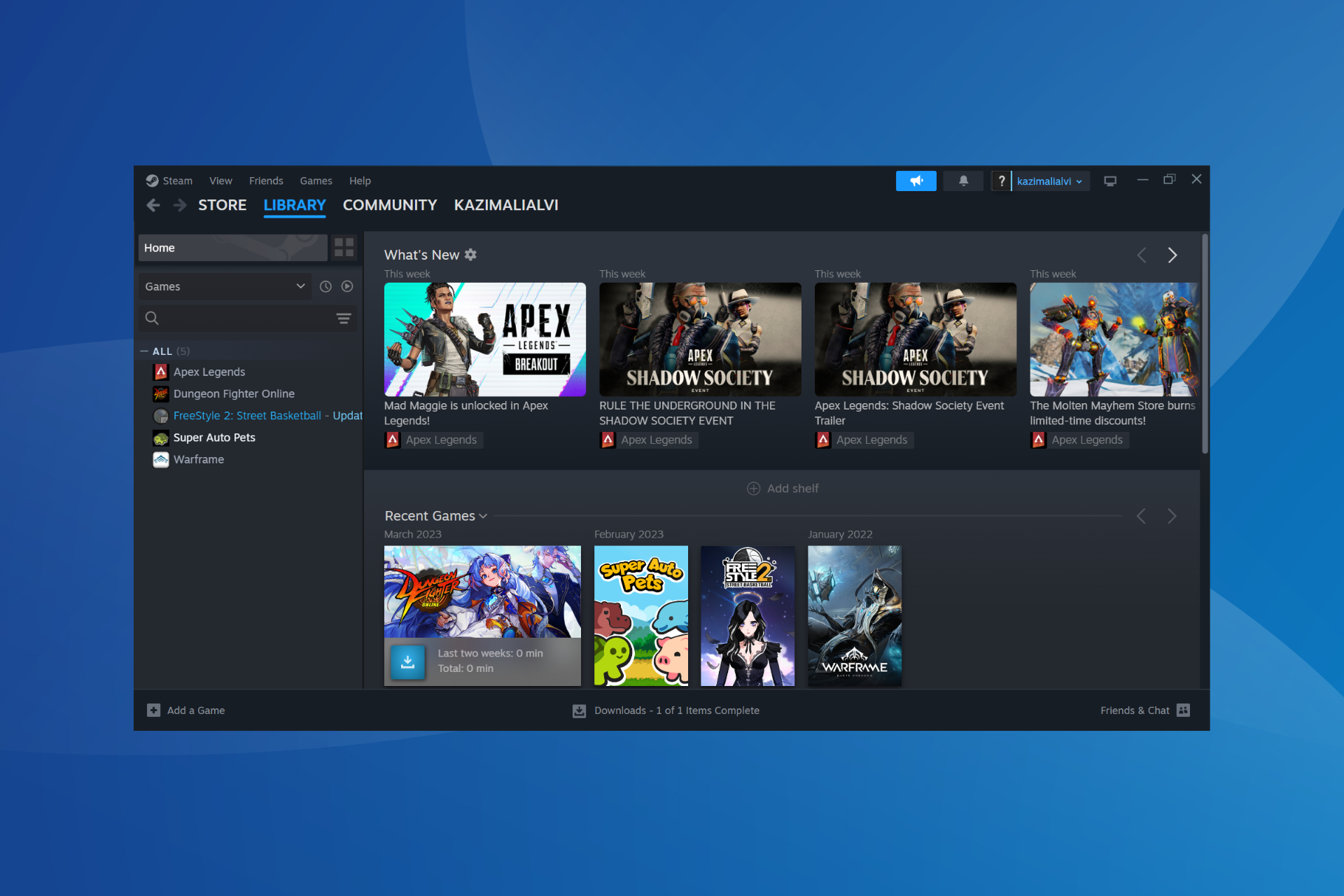Tor browser added the WebTunnel feature to avoid Government censorship
To use the option, you will need the latest version of Tor
3 min. read
Published on
Read the affiliate disclosure page to find out how can you help Windows Report effortlessly and without spending any money. Read more
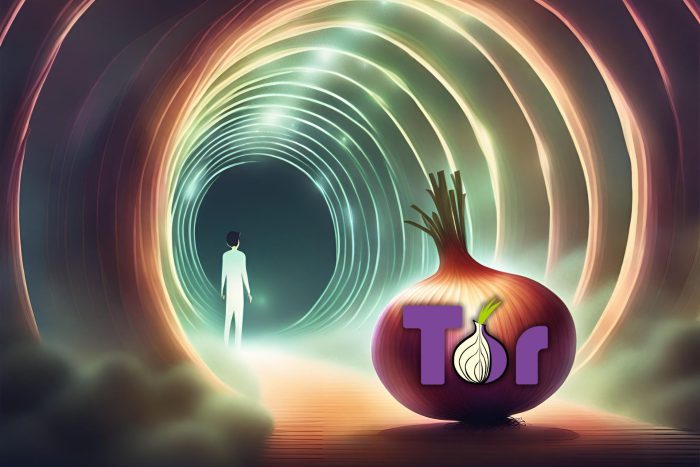
Government censorship is a worldwide problem. After all, it limits our access to various types of content. In addition, some governments use it to restrict people’s freedom of speech. On top of that, VPN applications are not available all over the world. For example, in Russia, China, Turkey, and Iraq, they are illegal. Fortunately, Tor added the WebTunnel feature meant to help us avoid censorship.
What does Tor’s Webtunnel feature do?
Tor’s WebTunnel feature allows people from regions affected by censorship to access the Tor network through the Tor Browser. This new option disguises your activity as regular browsing when checked. On top of that, you can use this feature, especially when some protocols are blocked and others are allowed. Moreover, the WebTunnel feature can coexist with a site on the same server. Also, it will allow anyone from a country that prohibits Tor to use the browser.
You will need the latest version of Tor and additional bridge addresses to use the WebTunnel feature. Thus, it could become difficult for some people to use it. However, you might be able to get it from some applications such as Telegram. Furthermore, if you are in a country with a lot of censorship, consider giving your feedback to Tor’s developers after using the option.
How can I get bridge addresses for Tor?
You can get bridge addresses for the WebTunnel feature from Tor’s website. In addition, you can email [email protected] from a Gmail account. Also, there’s a way to get bridges from Telegram by messaging the @GetBridgesBot. Once you start messaging the bot, write /start or /bridges.
To insert bridges you have two options.
- On your Android: Open the Tor Browser, go to Settings, next to Config Bridge, and toggle on Use a Bridge. Afterward, select Provide a Bridge I Know and enter the address given.
- On your Desktop: Open the Browser, go to Settings, select Connection from the sidebar, then Bridges, and from the Enter a bridge address you already know, select Add a Bridge Manually
In a nutshell, the new WebTunnel feature from Tor allows you to browse freely and to bypass Governmental censorship. However, it requires bridge addresses that you can request from various places. Furthermore, you need the latest version of Tor to use the feature. Also, if you are from a region with censorship, consider giving your feedback to the developers.
What do you think? Are you going to use Tor’s WebTunnel feature? Let us know in the comments.