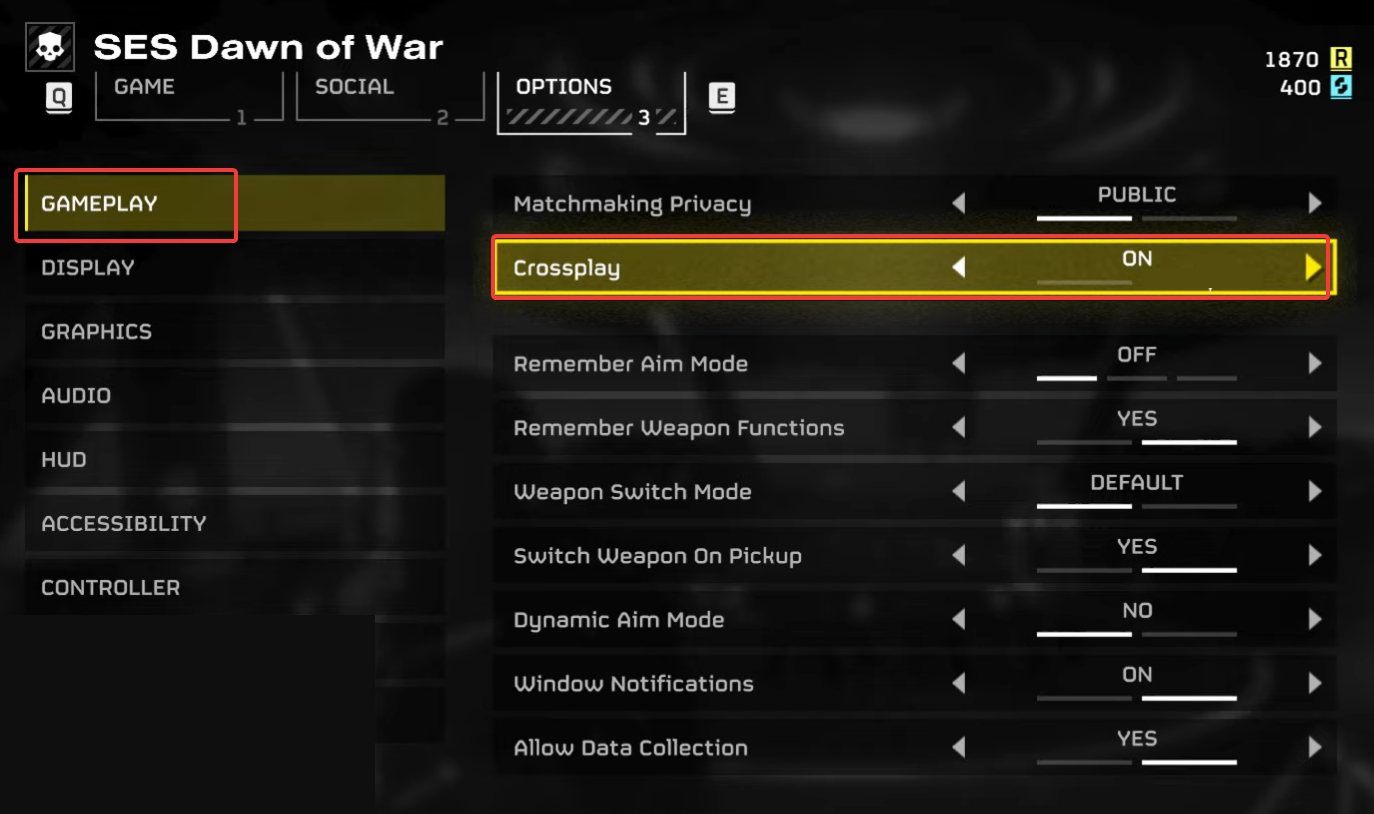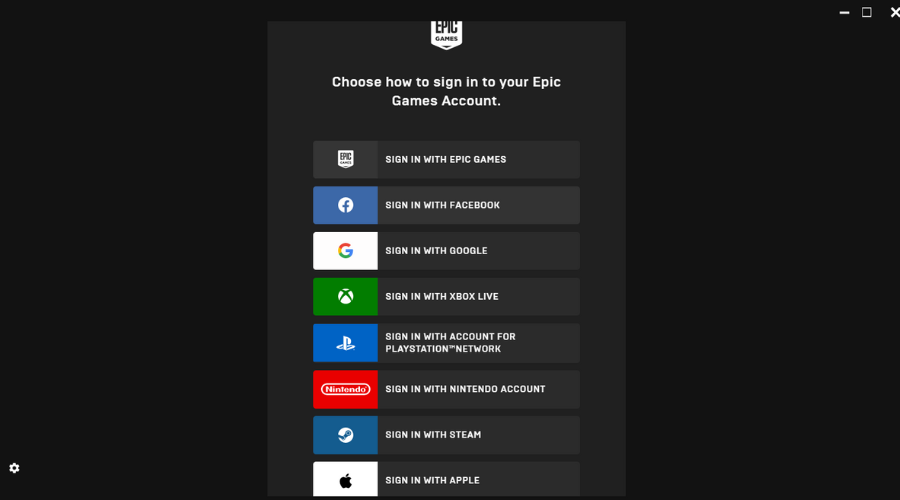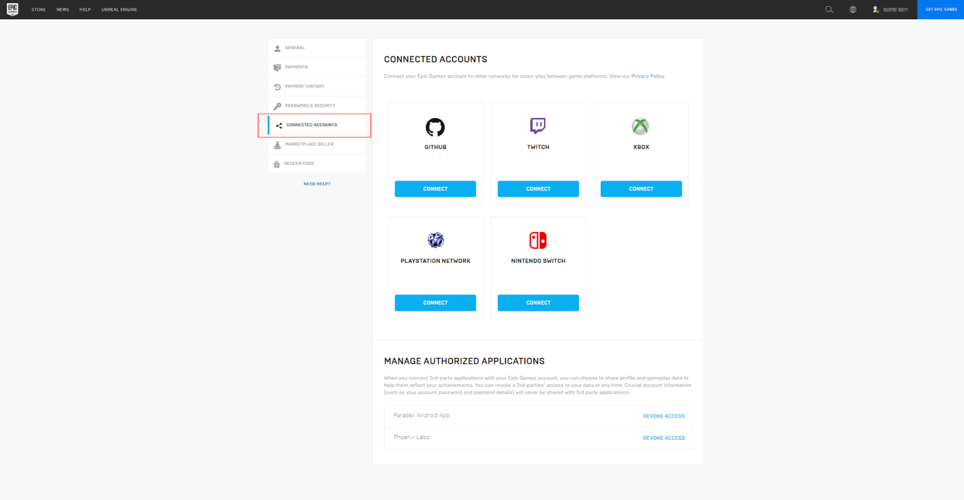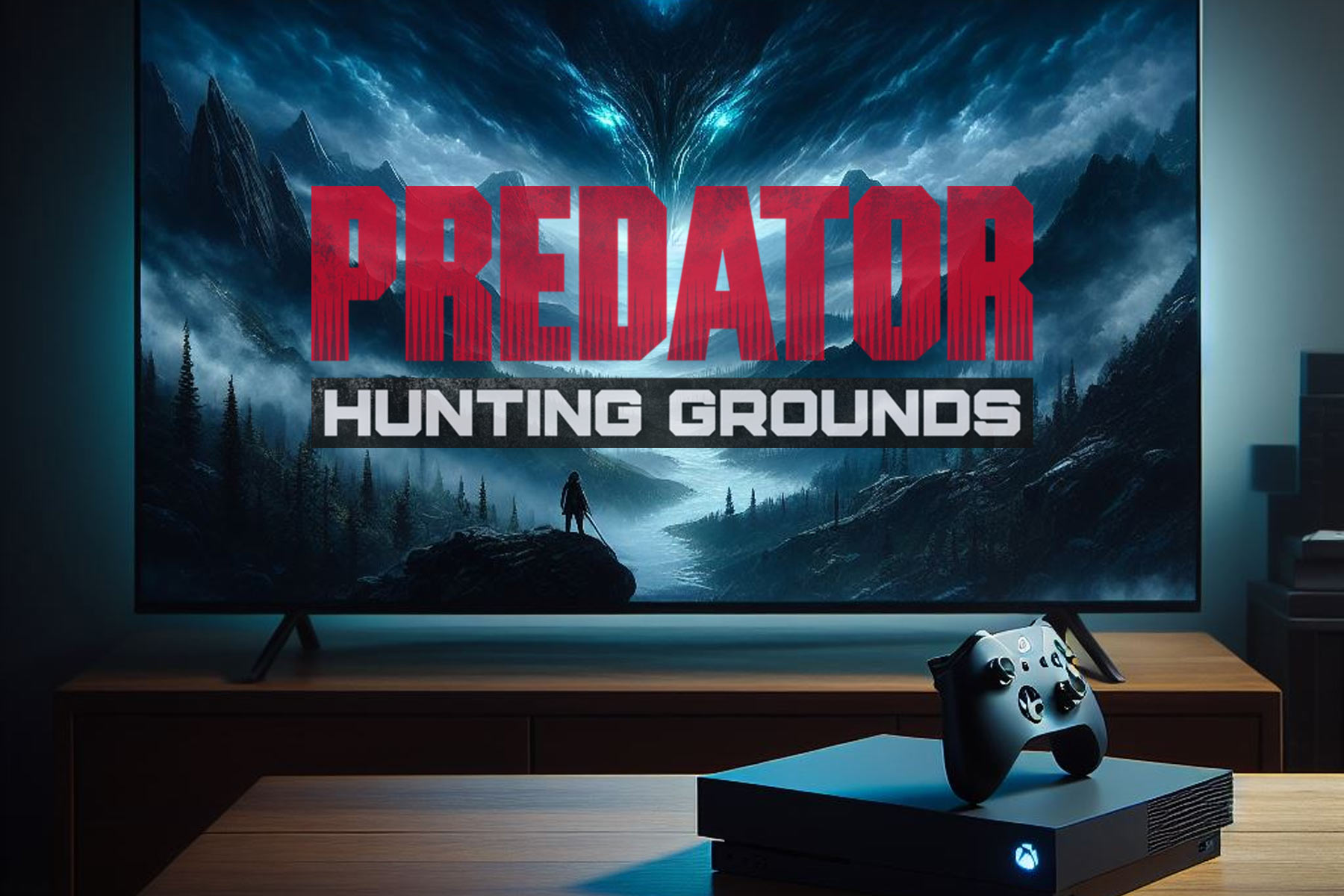How to Add Your Xbox Friends on PS5
A cross-platform friendship adventure you didn't know you needed
4 min. read
Published on
Read the affiliate disclosure page to find out how can you help Windows Report effortlessly and without spending any money. Read more
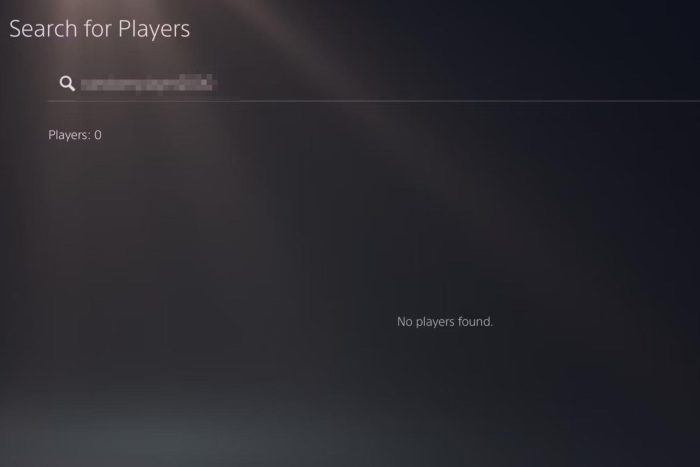
Aside from the thousands of games available on the top gaming platforms, the real thrill comes from making an online friend with whom you can play with. Since each gamer has their own preferences, it may not always be possible to add friends on different platforms.
While there’s no way to add Xbox friends on your PS5 or vice versa, you can leverage the cross-play feature and some in-game settings to get around this limitation.
How do I add an Xbox friend on PS5?
1. Check for requirements
- Select games that support the cross-platform feature. Most game details will have compatibility checks in their notes so verify before you try adding a friend.
- Some games require an extra step where you’re to set up accounts. For instance, Fortnite requires you to create and sign into your Epic account to play.
- Ensure you both have the latest version of the intended game. If either of you is using an outdated version, the game may be rendered incompatible with the platform and you may be unable to add a friend.
- Check the game servers and ensure they’re up and running. Finally, ensure you have a strong internet connection. When adding a friend, you’re playing in real-time and a stable connection is crucial to minimize lags, latency, and any delays. A poor internet connection puts you in a disadvantaged position to compete with your online counterpart.
Whereas you can play multiplayer games on the same platform, not all games on your Xbox support the cross-platform feature. Some notable games that you may be able to add Xbox friends to your PS5 include Fortnite, Call of Duty, and Minecraft among others.
2. Enable the crossplay feature
- Launch the game you wish to add your Xbox friend.
- Under Gameplay in the navigation pane, switch Crossplay to On.
3. Link your account
- Go to the Epic Games website and sign in.
- Hover over your display name on the top right corner and then click Account.
- Click on Connected Accounts and select Link your account.
- You will be presented with an alpha-numeric code and a QR code
- The alpha-numeric code can be entered at epicgames.com/activate
- The QR code may be scanned with a mobile app to take you to the linking webpage, which will be pre-populated with the code provided in-game
- Log in with your account credentials to finalize the connection between your console game and Epic Games account.
- You will receive an in-game message that your account is now successfully connected.
- Sign in with your console account on the window that will pop up, and then hit Confirm.
- Your friends should follow the same steps and once they have linked their accounts, you can now use the in-game settings to add them as a friend within that specific game.
Potential problems and solutions when you add Xbox friends on PS5
- Limited compatibility – Not all games support the cross-platform feature so if a developer is yet to avail this option, only a handful of games allow you to add friends.
- Restrictive in-game settings – While Xbox and PS5 may share similar games on their platforms, they’re rivals and hence the platform-specific features. This can limit your gameplay which may put your opponent at an unfair advantage or disadvantage.
- Technical failure – Common issues such as latency levels, lag, and low FPS may affect communication and hinder gameplay.
Admittedly, there are obvious differences between Xbox Series S and PS5 which we’ve covered in our in-depth comparison. Consequently, you are bound to encounter some challenges when it comes to cross-play in gaming.
Still, we have to admit that this is a thrilling experience we would encourage any gamer to explore. It might even come in handy when your Xbox friend list has disappeared or your invites are not going through.
And while both platforms are rivals, the future looks optimistic and instead of fighting each other with restrictive policies, they might have to embrace each other.
Would this be an adventure you’re willing to try? If not, do let us know your reservations in the comment section below.