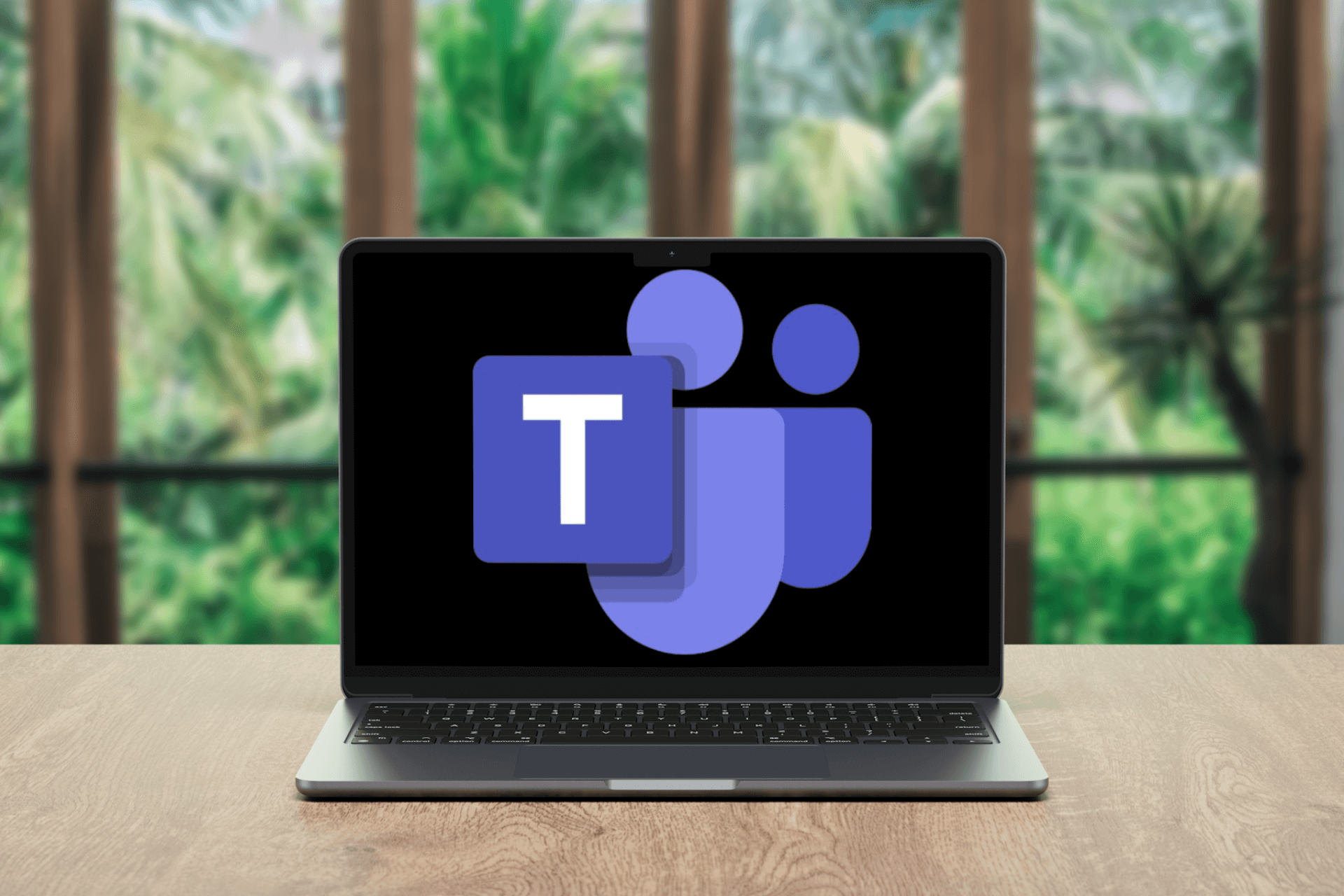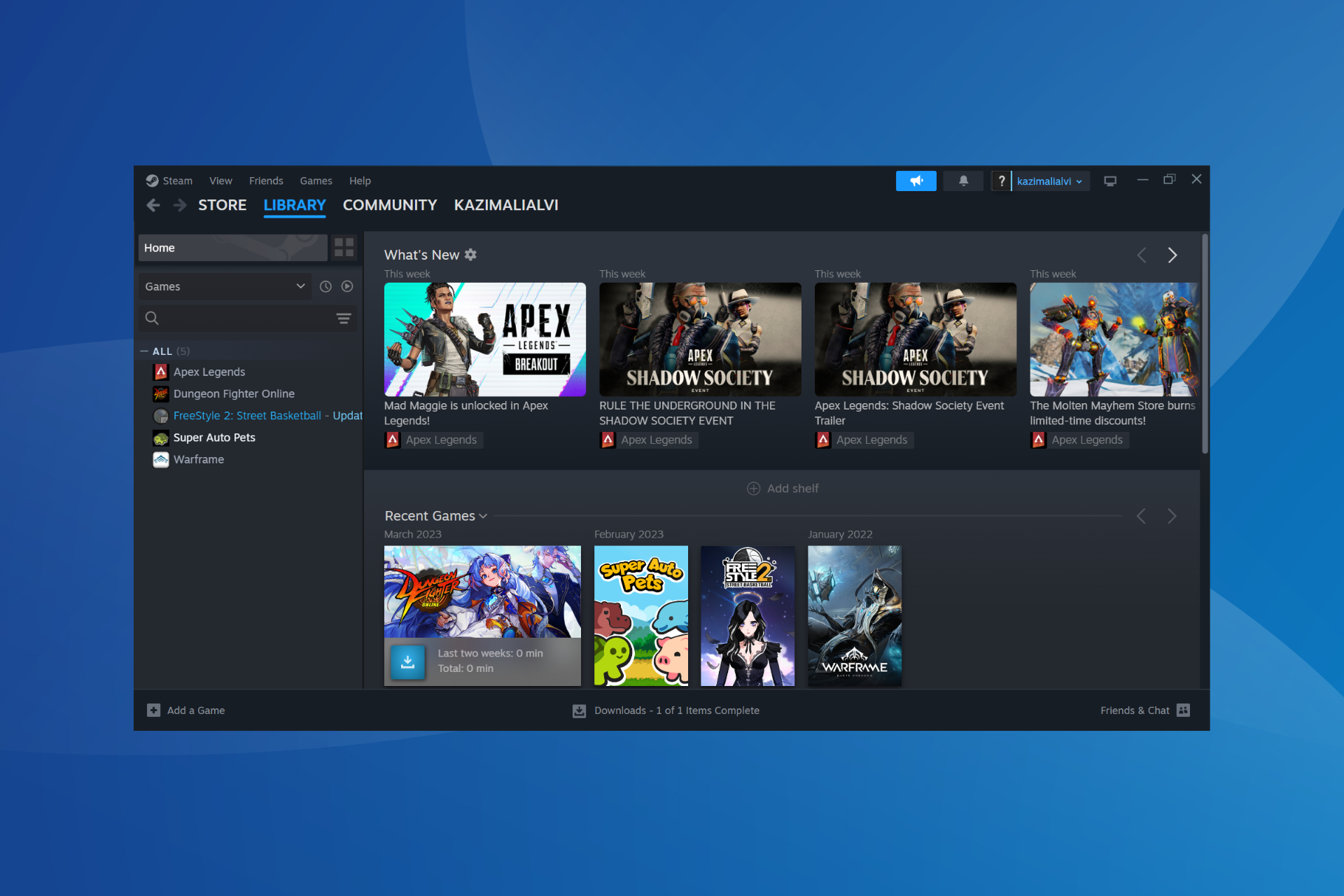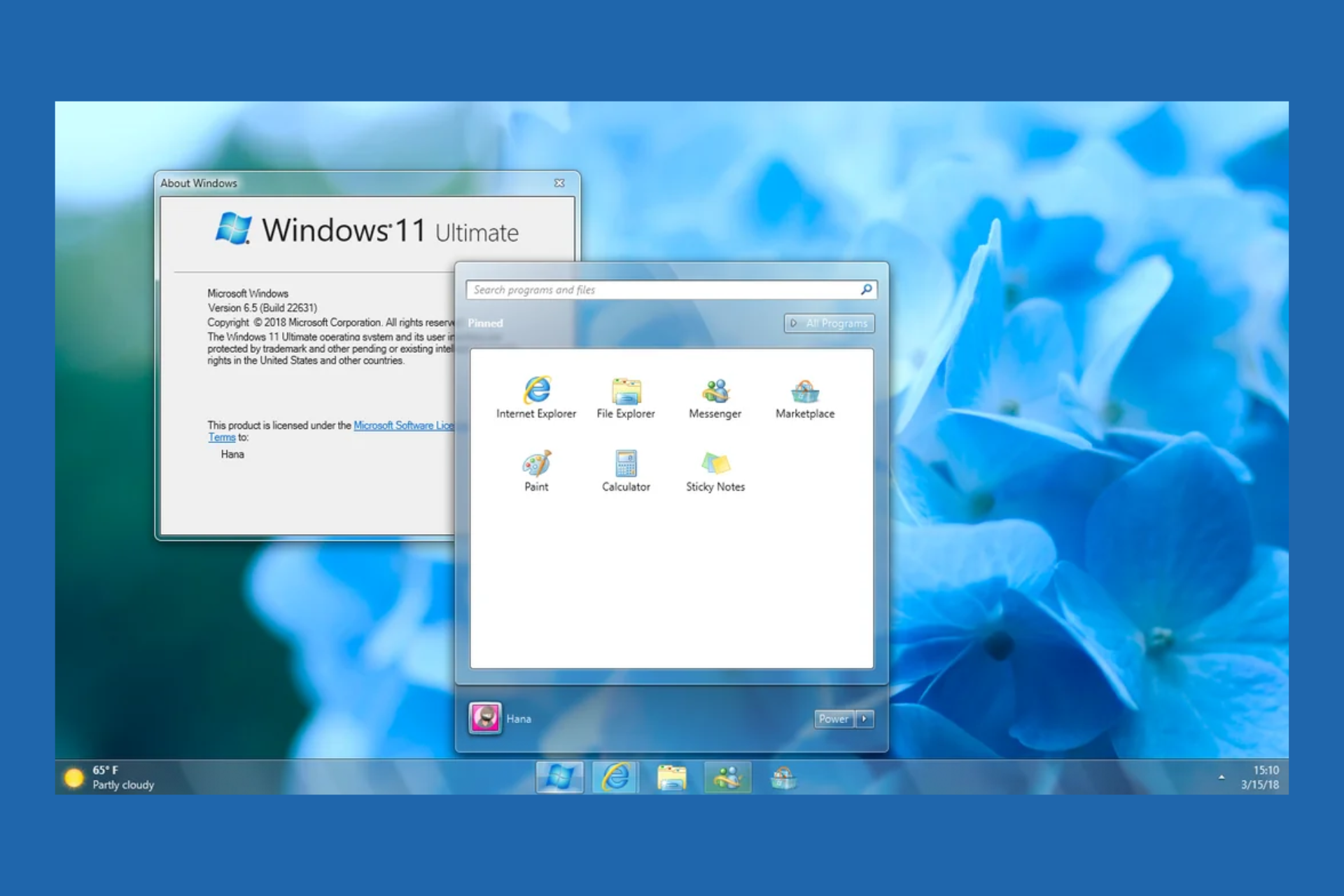Underclock your Intel CPU to fix Outpost: Infinity Siege crashes, developers say
This issue affects 13900K or 14900K owners that use 4090 graphics
2 min. read
Published on
Read the affiliate disclosure page to find out how can you help Windows Report effortlessly and without spending any money. Read more

Outpost: Infinity Siege was recently released and the game unfortunately has its share of issues. Even though two patches have been released, issues persist.
However, developers have found a workaround that allows users to play the game until the issue is permanently resolved.
Team Ranger developers are recommending downclocking Core i9 CPUs
The game has its share of issues, but it seems that crashes and blackouts are related to Core i9 Raptor Lake or Raptor Lake Refresh CPUs as Tom’s Hardware writes.
According to the latest patch notes, the issue occurs with 4090 graphics cards and 13900K or 14900K CPUs.
Since there’s no official solution available, the developers are advising users to lower the CPU frequency from 5.5 to 5GHz to prevent future crashes and issues.
Other suggestions include switching to an energy-saving mode as well as standard troubleshooting methods such as verifying the cache and updating the drivers.
It seems that the problem is caused not by the game, but by the hardware since Raptor Lake CPUs already had similar issues in other games.
It is speculated that the issue is caused by automatic power limits in BIOS for these processors, and we hope that Intel and the game developers will soon find a permanent solution.
As for other Intel news, new Intel Battlemage GPU specs have been spotted, so you might want to check them out.