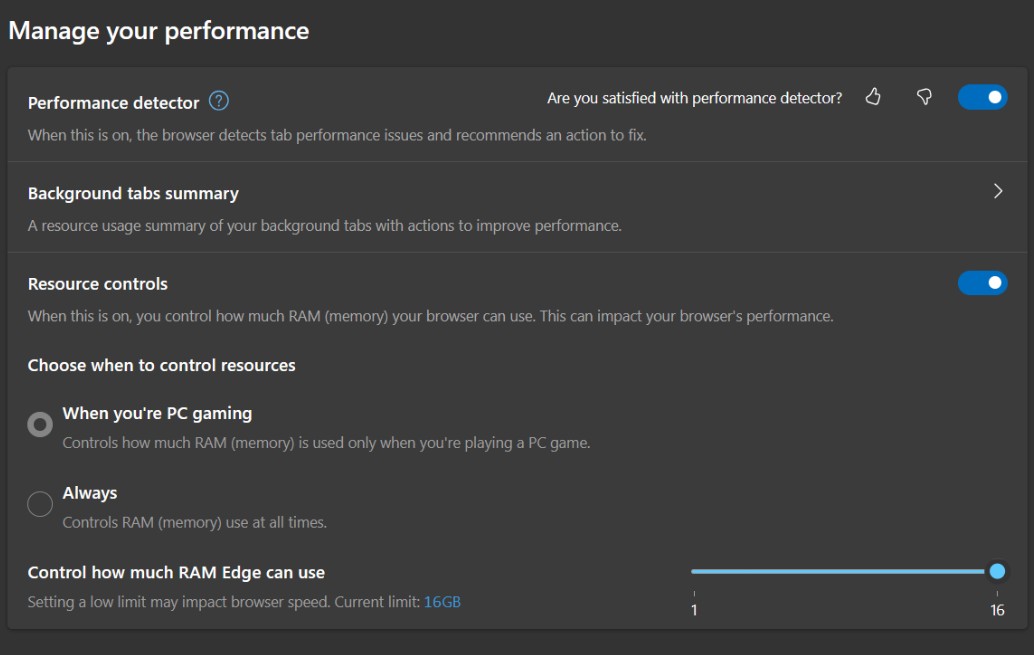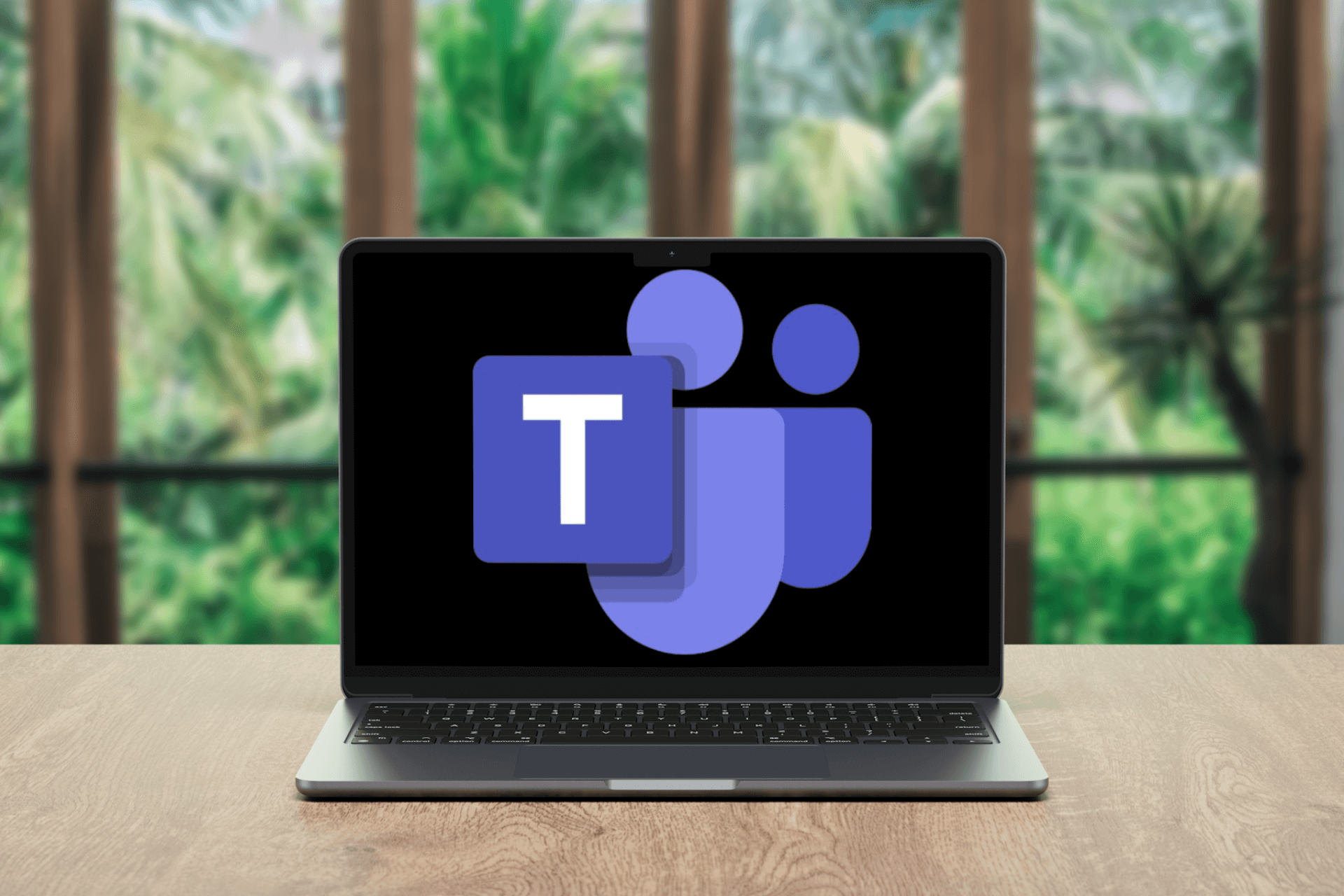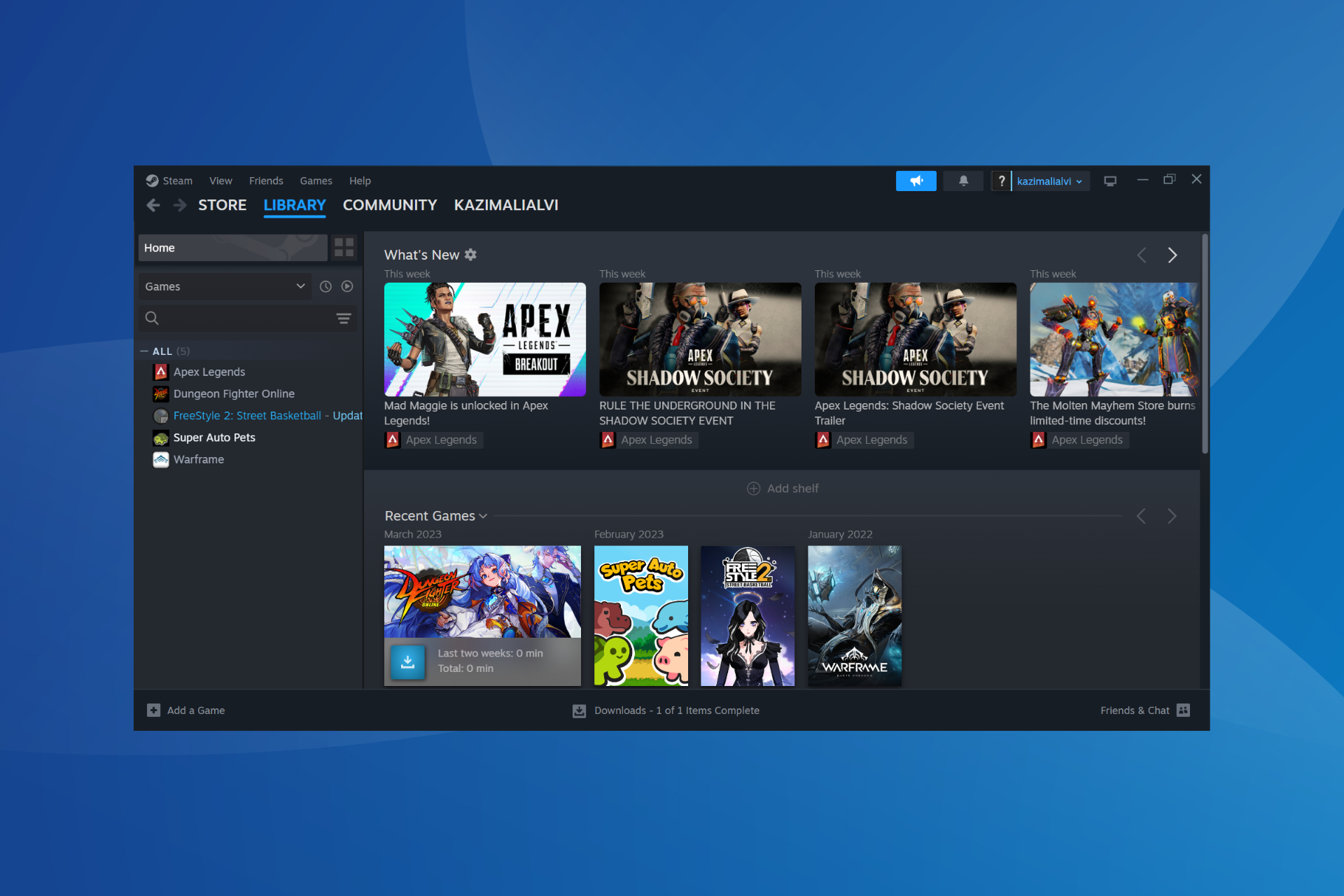Edge will let users choose how much RAM the browser can use, and the option comes with some useful settings for gamers
The feature is currently rolling out to Edge Canary users.
2 min. read
Published on
Read the affiliate disclosure page to find out how can you help Windows Report effortlessly and without spending any money. Read more

Gamers might have an additional reason to switch to Microsoft Edge now, as the Redmond-based tech giant is experimenting with the option to let users choose how much RAM the browser can use, and it has some settings specifically tailored for gamers.
The new options, spotted by tech enthusiast @Leopeva64, are found in the Manage your Performance panel within Edge’s Settings page, as you can see below, and there are plenty of settings to set up.
The panel revolves around RAM control options, and gamers will specifically find it useful since it has some settings that will improve gaming experiences all around.
For instance, Edge can be enabled to automatically control resources when gaming, or not, and if it detects the user is playing a game, then it will make use of the RAM power in such a way it would not have an impact on the video game.
However, the users can also choose to have Edge control RAM memory use at all times, in which case the gaming performance might be impacted, although we don’t know yet to what extent.
The browser does come with customized RAM usage, and it allows users to set a limit on how much RAM Edge can use. If your device has 16 GB of RAM, the bar will show a scale from 1 to 16, meaning you can attribute how many GB should be spent on Edge. For 32 GB or 64 GB devices, the setting will feature a scale from 1 to 32, and 64, respectively.
It’s worth mentioning that Edge cautions against setting a very low memory limit, as it may impact browser performance.
For now, the new panel is currently rolling out to Edge Canary users gradually, so if you’re not seeing the new settings, don’t worry, they could be rolled out to you in a few days to a few weeks.
Microsoft also added Copilot’s Notebook to Edge, and it’s a new way to interact with AI in the browser.