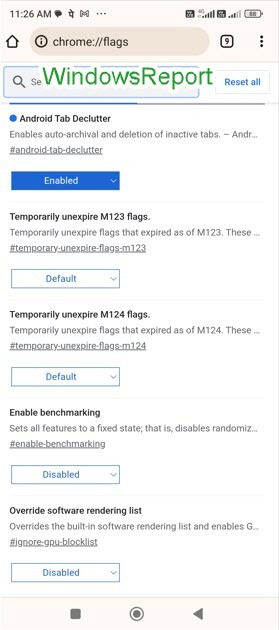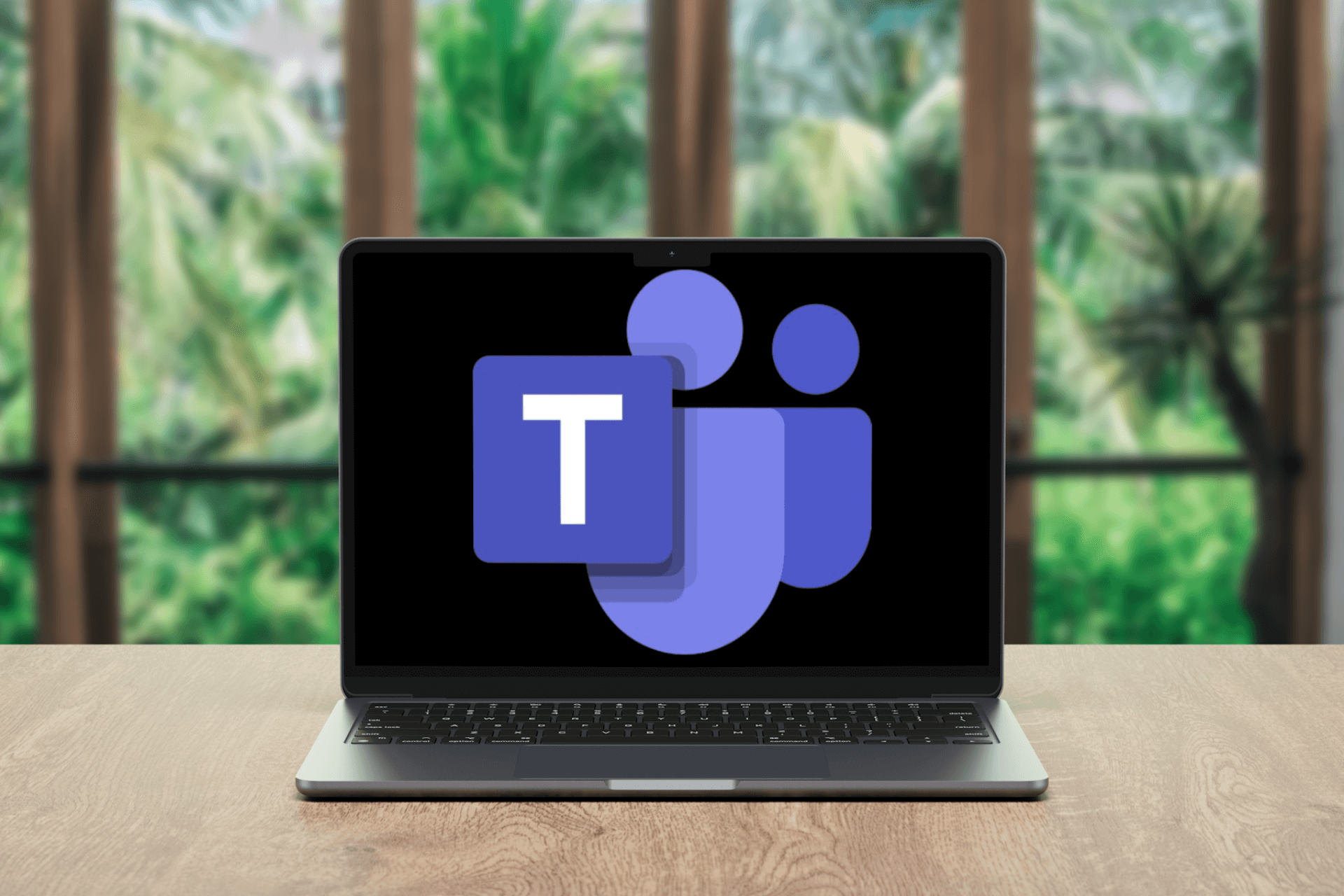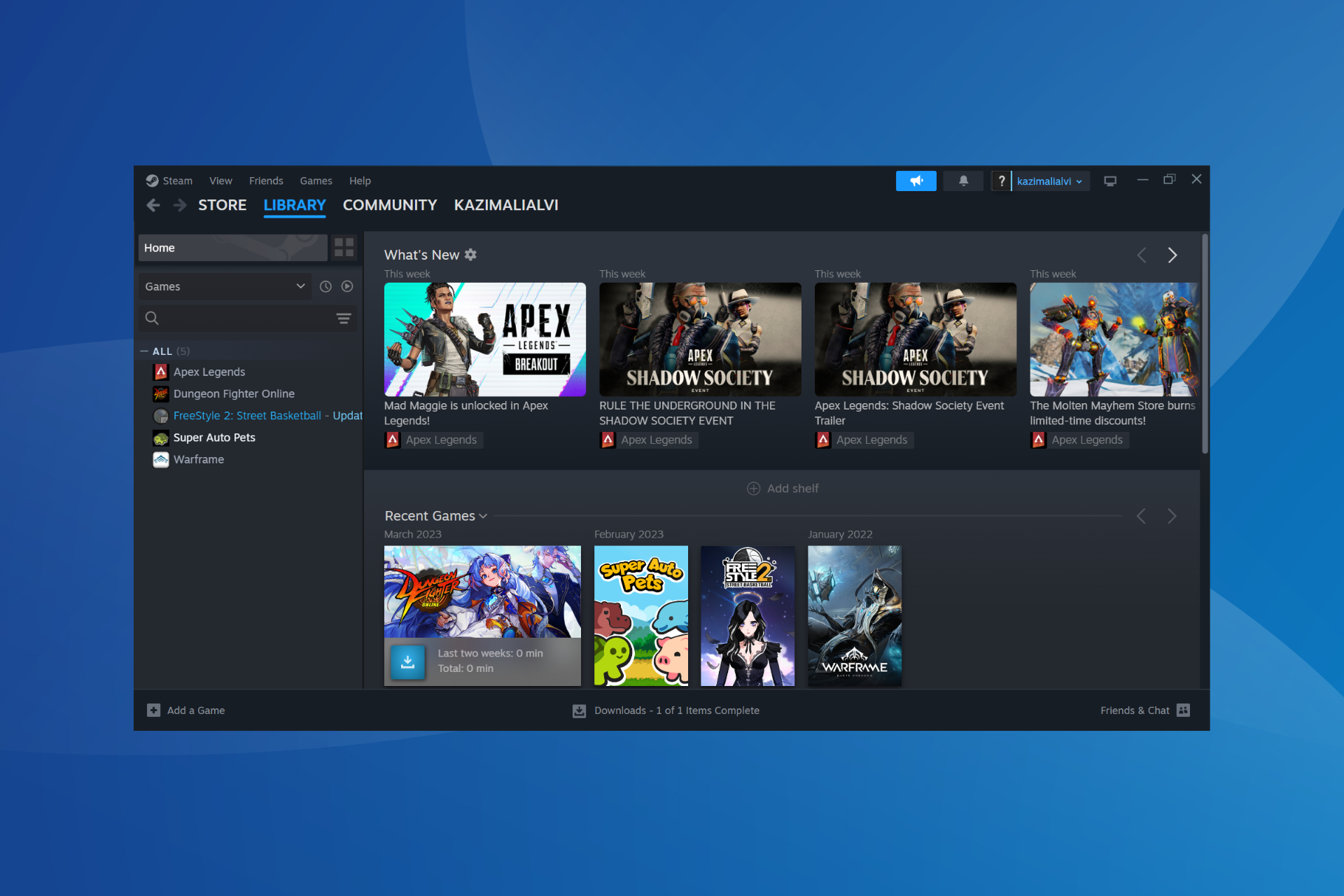Soon, Chrome will automatically archive and delete inactive tabs
Tab decluttering will potentially make Chrome cleaner and faster
2 min. read
Published on
Read the affiliate disclosure page to find out how can you help Windows Report effortlessly and without spending any money. Read more
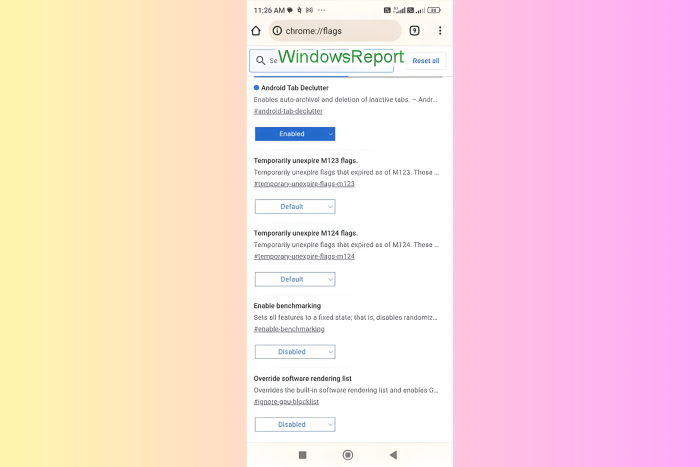
Google is testing the ability to automatically archive and delete inactive tabs in Chrome on Android. The experimental feature, called Tab Declutter, aims to simplify tab management by automating the process.
This feature is very important since other browsers have similar features, and it will help reduce resource usage on your PC.
How does the new tab declutter feature work?
The mechanism is pretty simple. After a set period of inactivity, Chrome will automatically archive inactive tabs. You will no longer see the archived tabs but you will be able to retrieve them if needed.
As for deleting the tabs, you can set Chrome to remove them after a longer period of inactivity. This feature will free up memory and improve the browser’s performance.
Obviously, you will have control over the archival threshold and the period of time after which the browser takes action. Although the tab declutter option may be extremely beneficial, there is a fine line between conserving memory and that second you realize you’ve lost an important tab you forgot to bookmark.
Similar functionality in other browsers
It’s worth noting that Firefox on Android already allows moving tabs that haven’t been viewed for two weeks into an inactive section.
As we’ve mentioned, Chrome’s tab declutter is tested for the Android version but we have high hopes that it will be extended to the desktop version as well. That’s because we’ve seen a similar approach on the Arc browser’s desktop version (still under development when we wrote this article). The tool allows you to archive individual tabs and automatically archives unpinned tabs after 12 hours. Chrome’s approach to archiving tabs could be similar.
The specific details, user interface (UI), and options are still awaited as the feature is under development. We’ll have to wait to see how Chrome for tab decluttering feature evolves and we will keep you updated with its development.
In the meantime, did you know that Google has released a native ARM Chrome version for Windows?
How do you feel about the new Chrome tab declutter feature? Let’s talk about it in the comments section below.