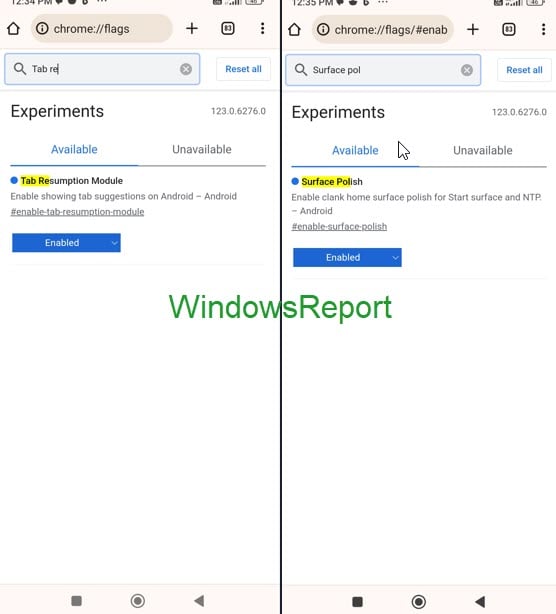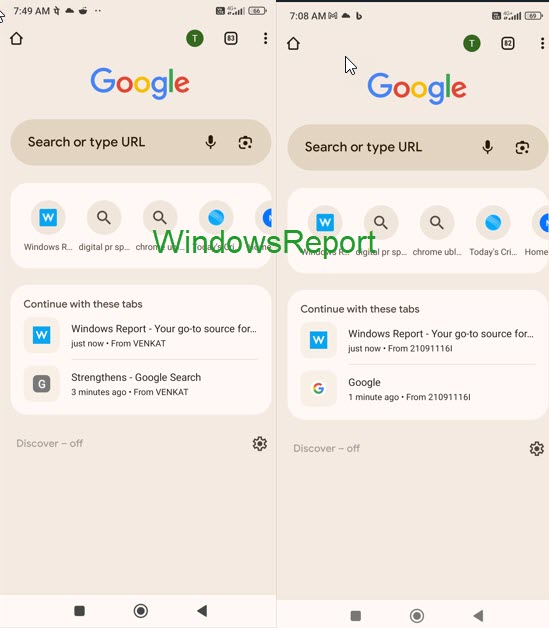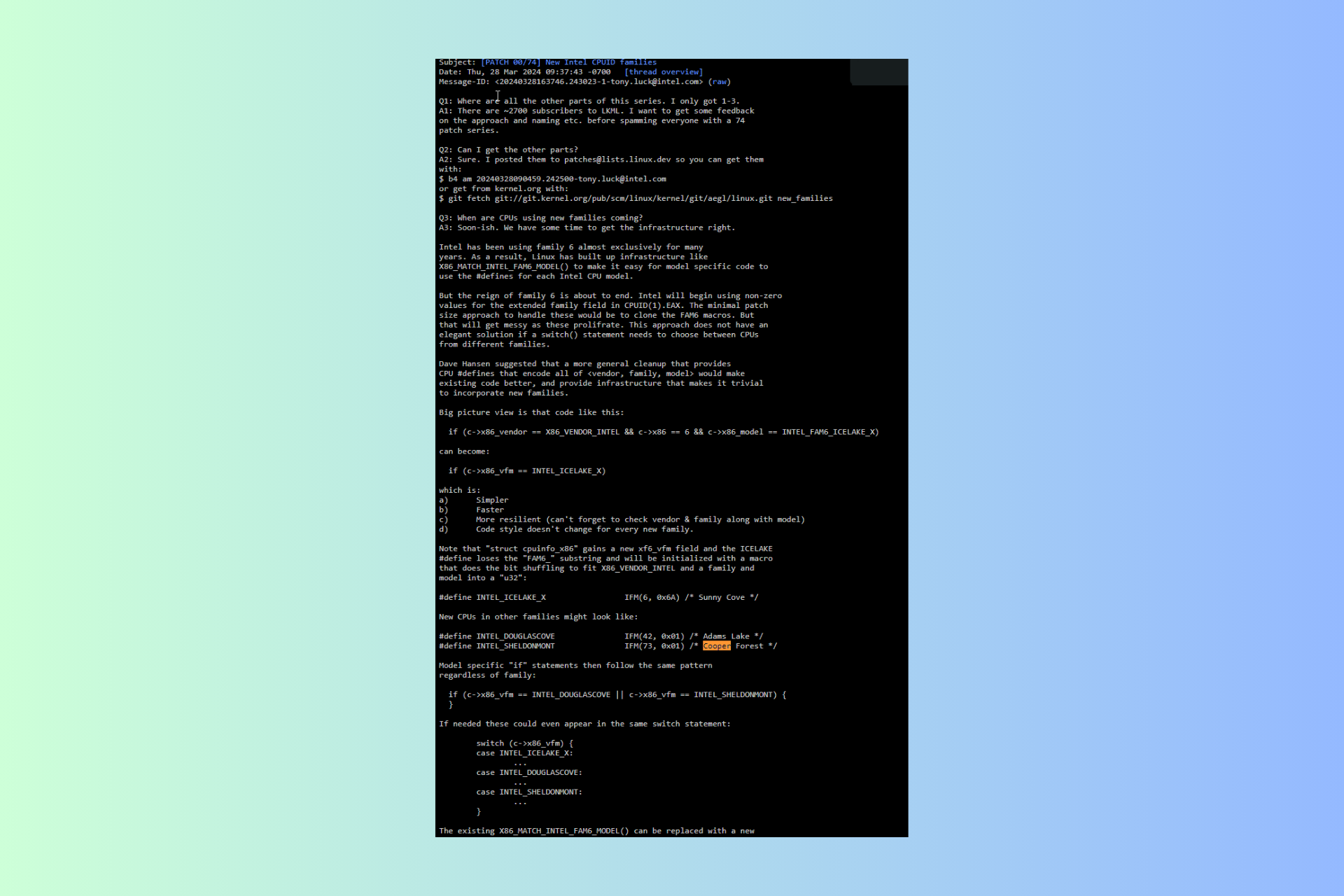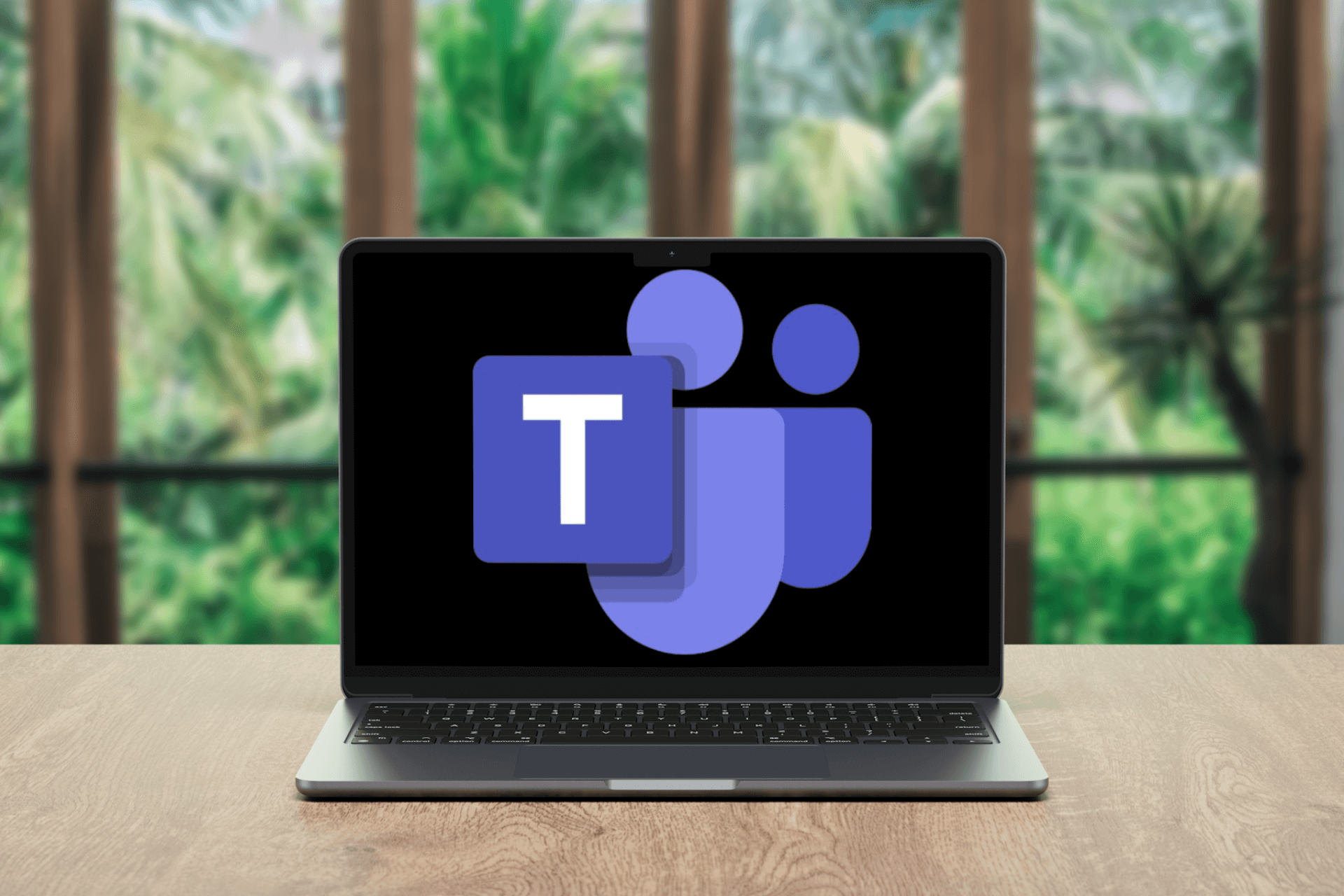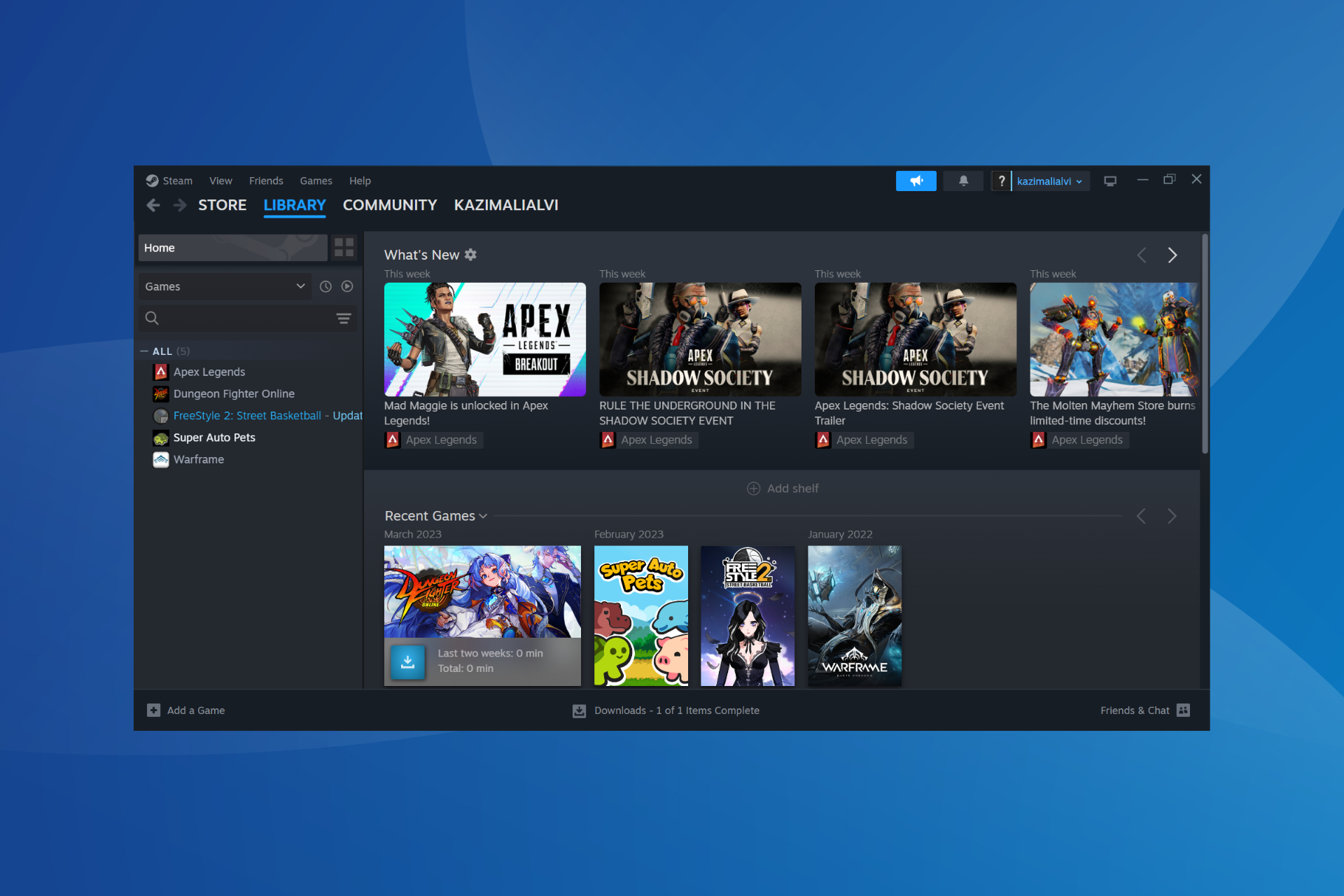Chrome Android tests Tab Suggestions to put an end to frustrating Tab Juggling between devices
New "Tab suggestions" appear on New Tab Page
3 min. read
Published on
Read the affiliate disclosure page to find out how can you help Windows Report effortlessly and without spending any money. Read more
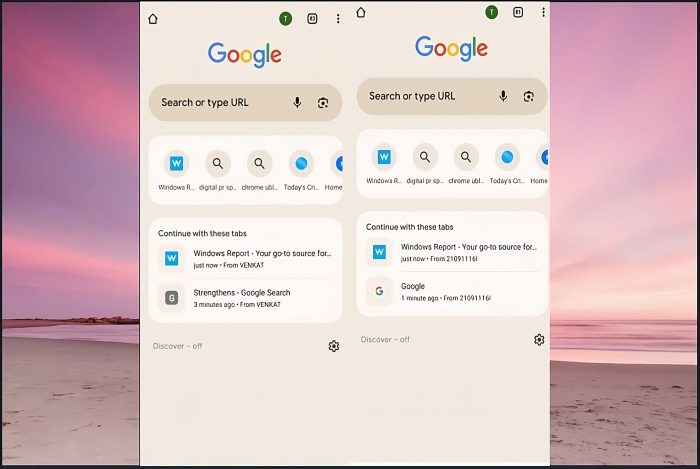
If you use Google Chrome on multiple devices with sync enabled, Google is making it easier to access open tabs from other devices in the Chrome browser on Android. Instead of digging through the Recent tabs menu or sending tabs individually, new “Tab Suggestions” appear directly on the New Tab Page under “Continue with these tabs”, so you can pick up where you left off seamlessly. This feature is currently being tested in Canary.
You’re likely familiar with Chrome showing shortcuts on the New Tab Page based on your browsing history. Now, Google is taking it a step further with Tab Suggestions in Chrome Canary. This feature leverages your synced data and recent tabs to display relevant open tabs from other devices directly on the New Tab Page.
While sending tabs and accessing recent tabs from synced devices existed before, finding specific content across devices often led to frustrating hunts. Tab Suggestions aims to streamline this process by presenting you with a curated selection of open tabs from your other devices.
Each suggestion appears as a tile with the device name, a caption, and the website’s favicon, making it easy to identify and pick up where you left off. As of now, two suggestions appear, but keep in mind that this is an early test phase.
The feature automatically updates in real time, displaying new open tabs on other devices. While this can be convenient, some users might find it intrusive. As of now, there’s no option to dismiss the “Continue with these tabs” section, but this might be added in future updates.
How to enable and see open tabs from other devices in Chrome on Android in the New Tab Page
- Open Chrome for Android.
- Visit
chrome://flags. - Enable “Tab Resumption Module” and “Surface Polish.“
- Relaunch Chrome.
- Open the New Tab Page and wait for Tab suggestions from other devices to appear under the “Continue with these tabs” section.
What you need:
- Latest Chrome Canary
- Signed into Chrome with Sync enabled on all devices.
- Tab Resumption Module and Surface polish flags enabled.
While Chrome previously suggested tabs from recent history, this new feature focuses specifically on active open tabs from other devices. This helps users who frequently switch between devices.
While currently limited to two suggestions, we expect Google to expand this feature to show more options, further reducing the need to manually juggle tabs and switch between devices.
Tab Resumption Module
Enable showing tab suggestions on Android – Android
We recently covered some new Chrome Android features in testing: one-tap website notification unsubscription and a unified experience for installing PWAs and adding to your Home Screen. Check them out!
What’s your take on Chrome’s new Tab Suggestions feature that shows open tabs from other devices on the New Tab Page? Let us know your thoughts in the comments below.