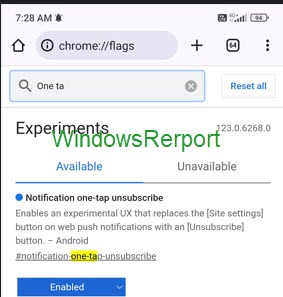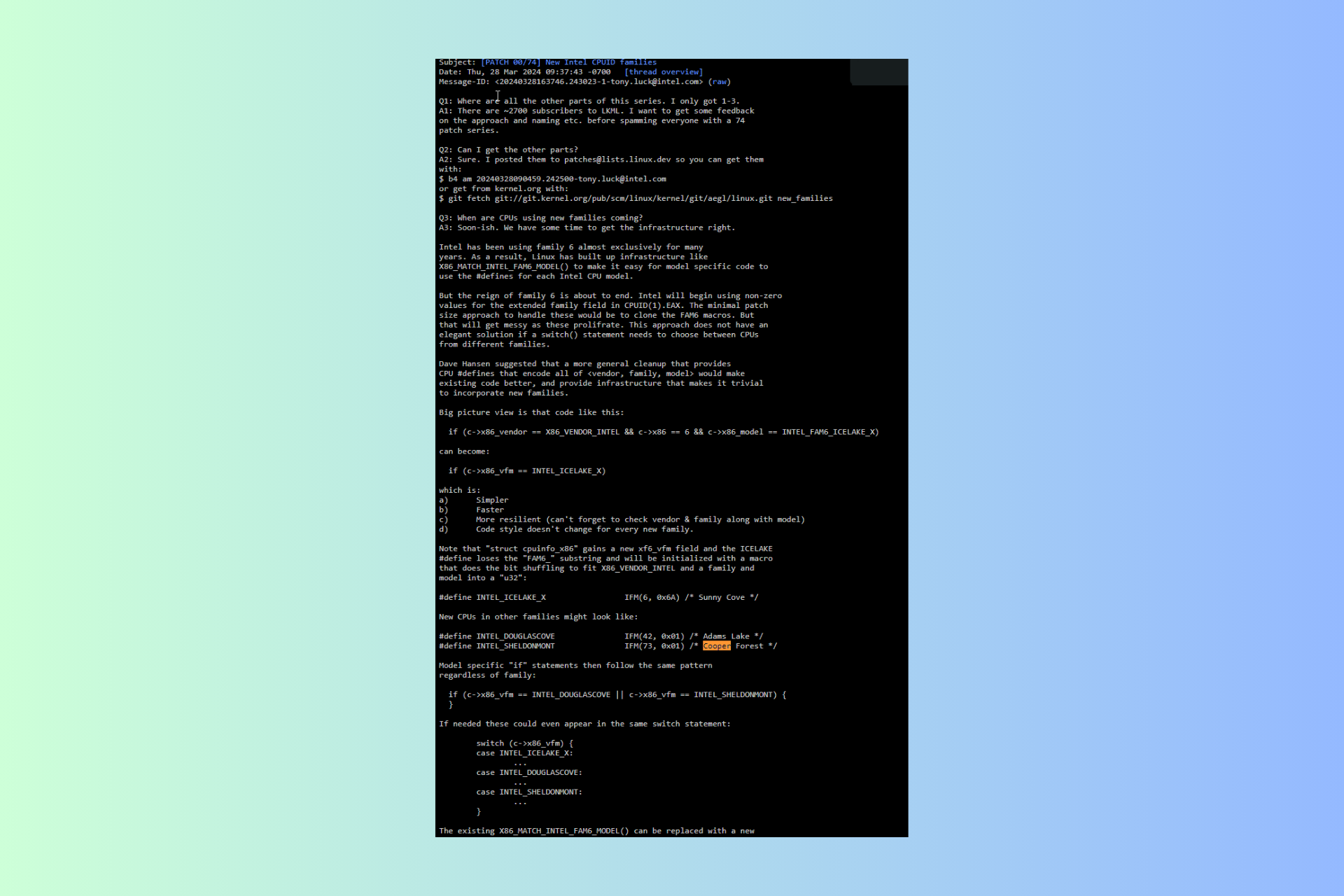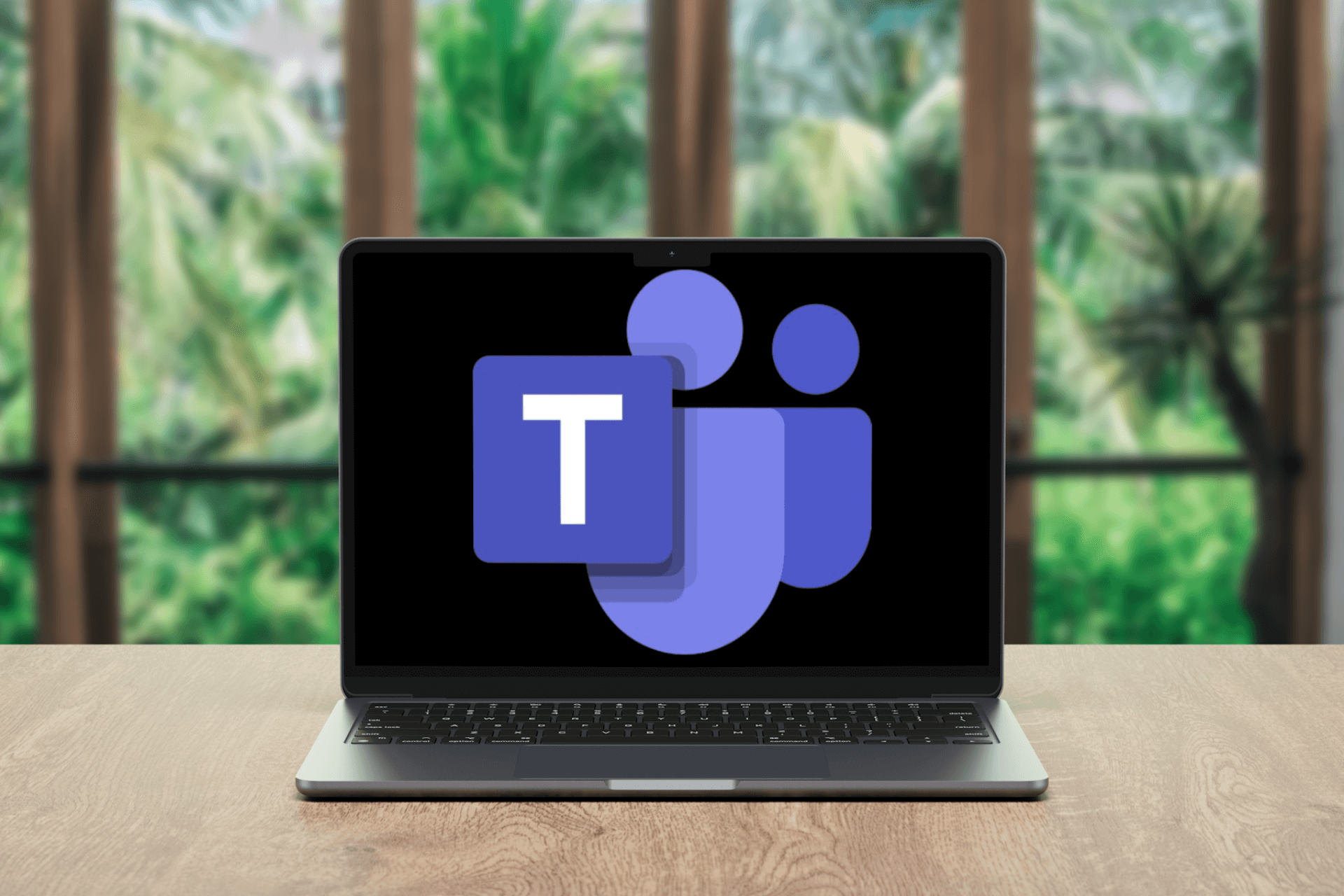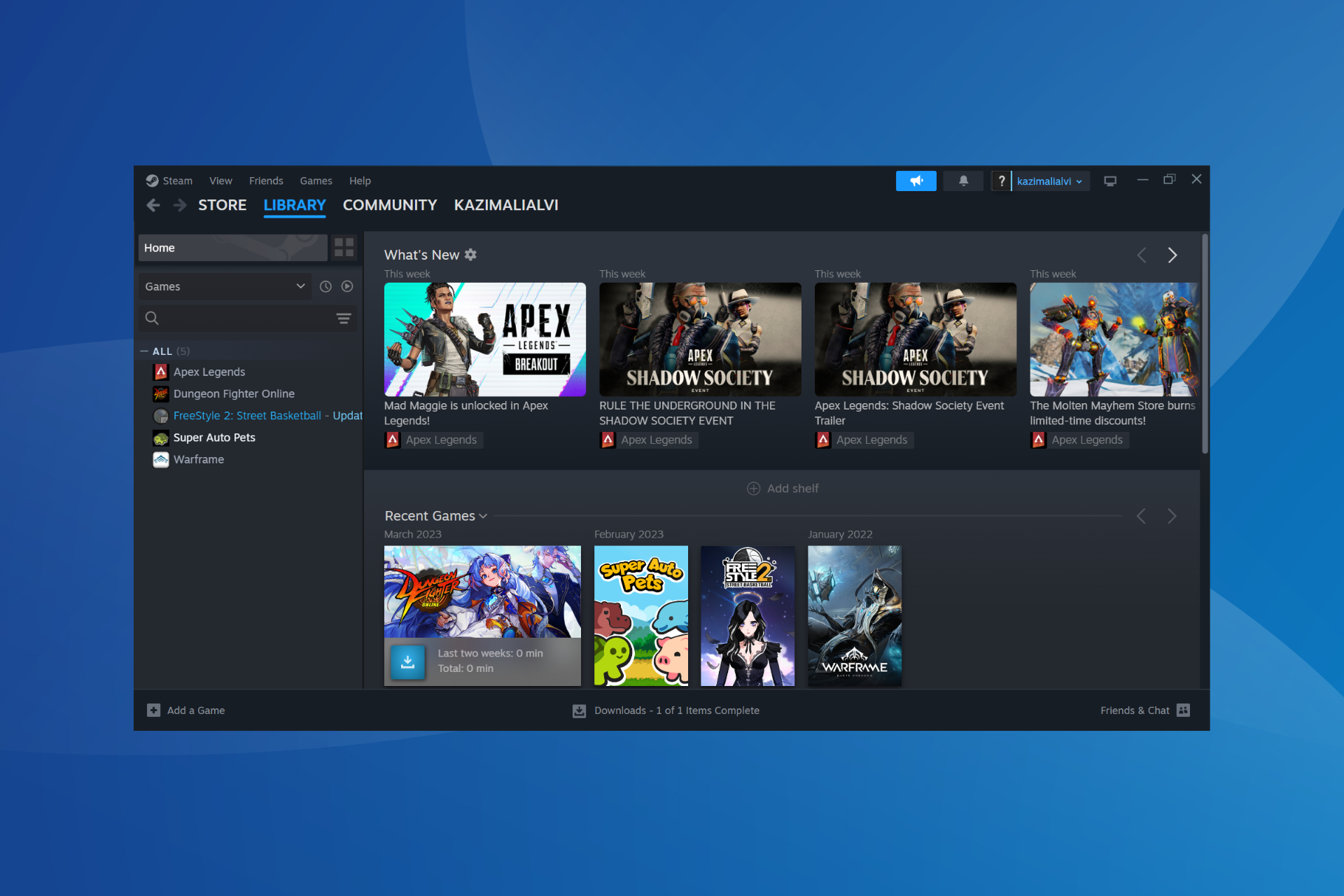Now you can unsubscribe from a website in Chrome for Android right from the notification
Now you can get rid of unwanted notifications with one tap!
2 min. read
Published on
Read the affiliate disclosure page to find out how can you help Windows Report effortlessly and without spending any money. Read more
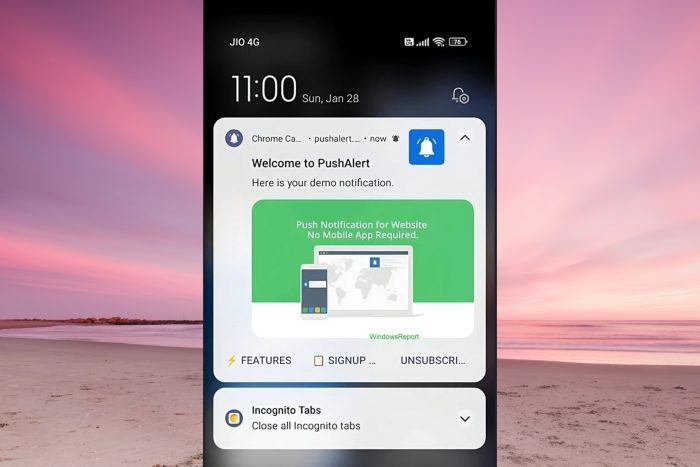
Google is working on an experimental one-tap unsubscribe button that replaces the site settings button on Notifications. Web notifications on phones can be helpful, but also annoying and disruptive when they pop up constantly.
Until now, getting rid of notifications on Chrome for Android was a pain. You had to tap a tiny button, and then go through a bunch of menus to find the right setting. Google is now making the process a lot easier.
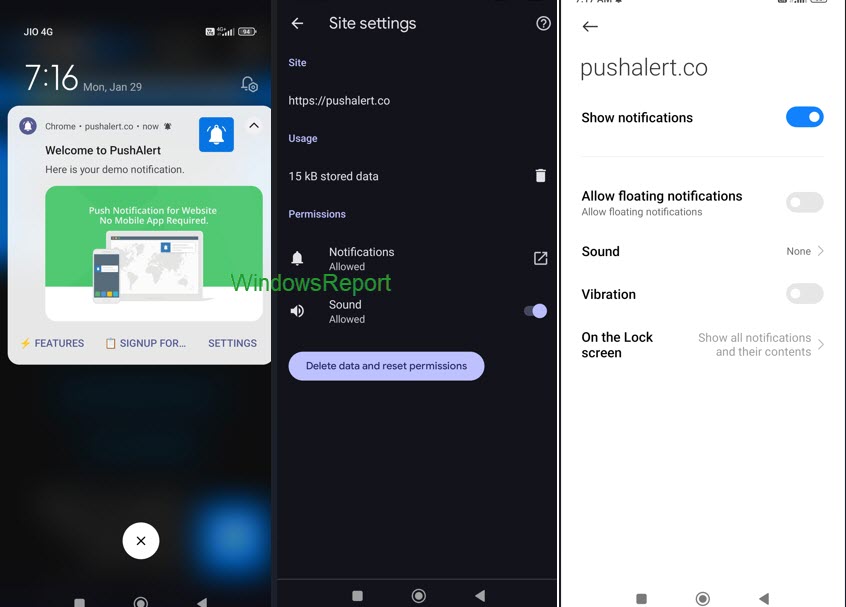
Chrome for Android’s One-tap unsubscribe button for website notifications
Google is planning to make it much easier to unsubscribe from notifications. Instead of the confusing Site Settings button, there will be a clear Unsubscribe button right on the notification. Just one tap and you’re done!
The company has got you covered even if you accidentally tap Unsubscribe. The confirmation screen will include an Undo button to take care of it if you press the wrong button. The new unsubscribe button lets you take control of your notifications.
The feature will be enabled by Google for 50% of users running Canary today itself (January 29) and 1% of Chrome 122 Stable in February via a Finch-controlled experiment. Based on feedback from testing, the company may decide to release it. It can be activated now in Chrome Canary without you needing to wait for your turn.
Here’s how to enable the One-tap unsubscribe button for website notifications in Chrome for Android:
- Launch Chrome Canary.
- Visit chrome://flags.
- Search for one tap, then find and enable Notification one-tap unsubscribe.
- Relaunch Chrome.
- Visit any website and subscribe to get notifications.
- Check the notification on the screen to see the new Unsubscribe button.
- Tap to get an unsubscription confirmation from a notification indicating You’ll no longer receive notifications from… respective website with Undo and OK options. The confirmation goes away after a few seconds without you needing to approve. If you accidentally hit unsubscribe, just tap on Undo.
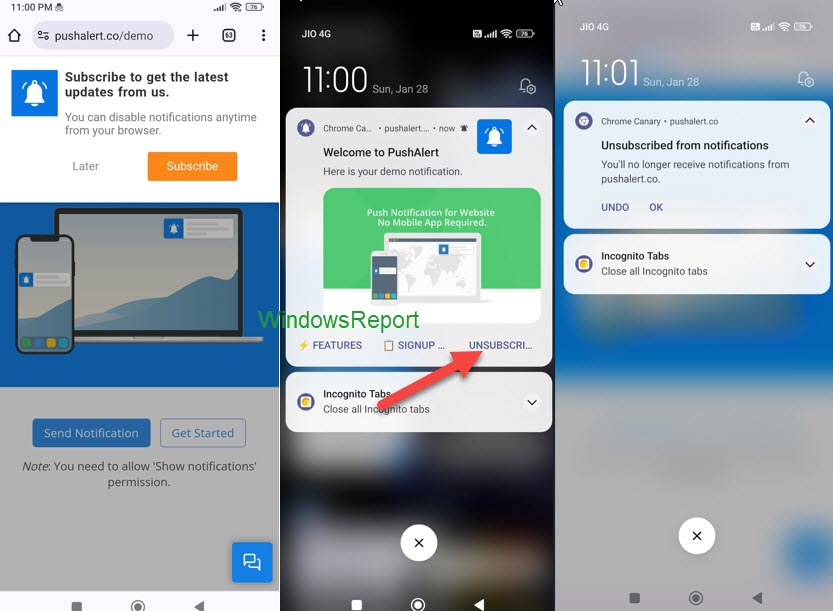
Notification one-tap unsubscribe
Enables an experimental UX that replaces the [Site settings] button on web push notifications with an [Unsubscribe] button. – Android
What’s your take on Chrome addressing control over website notifications in Android? Let us know your thoughts in the comments below.