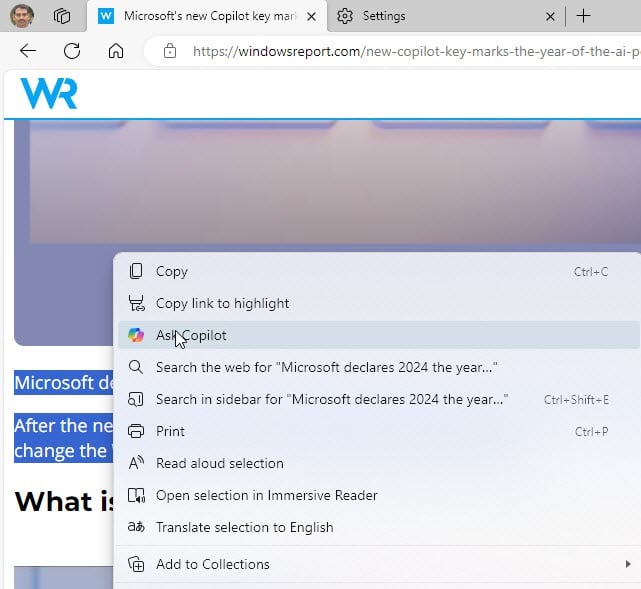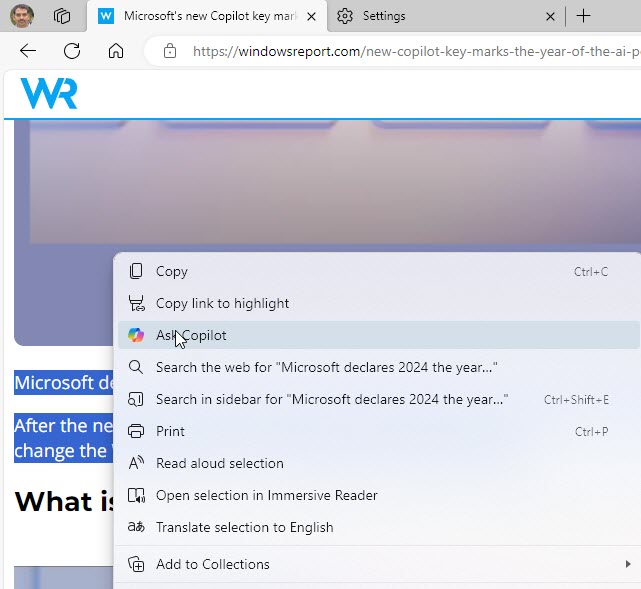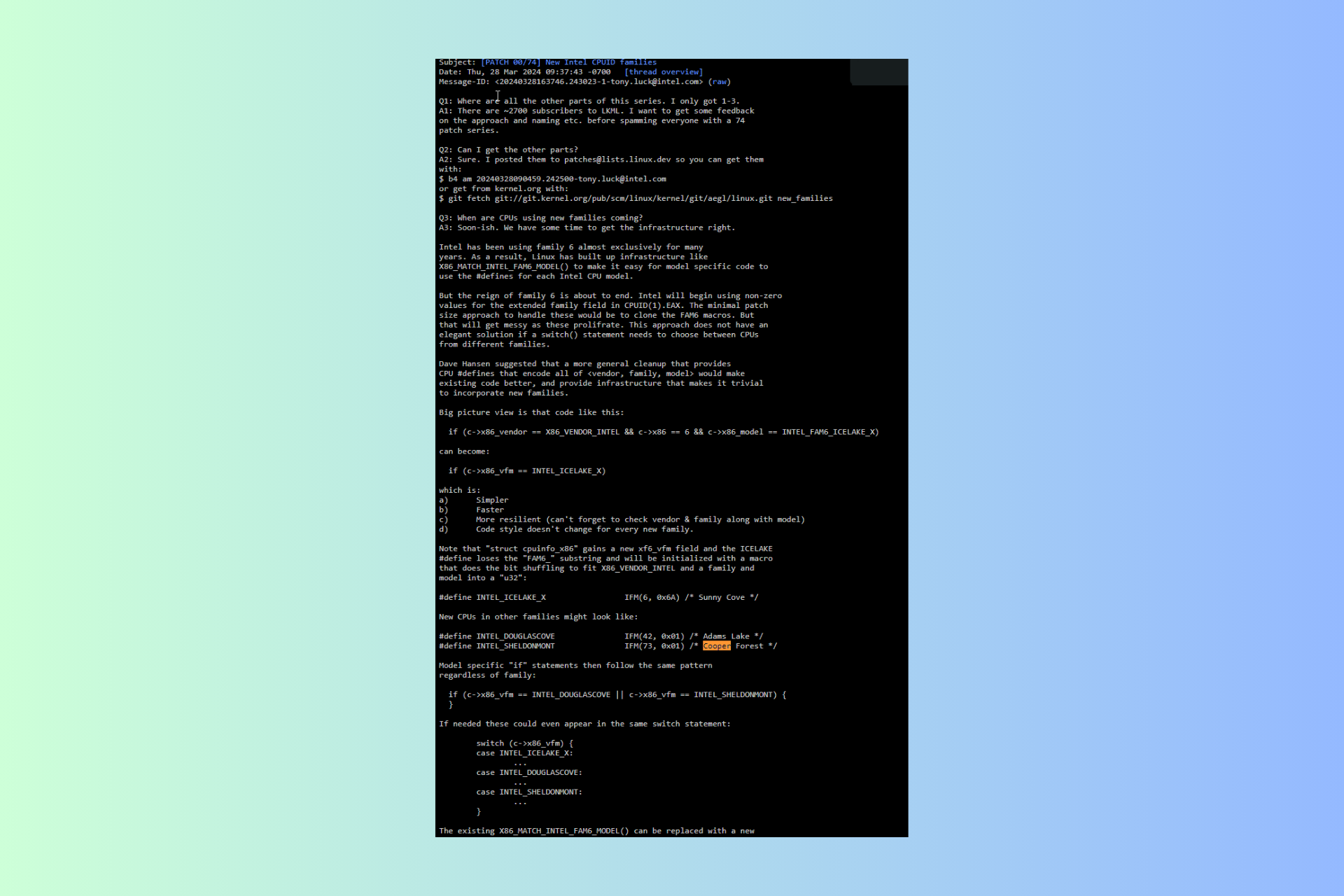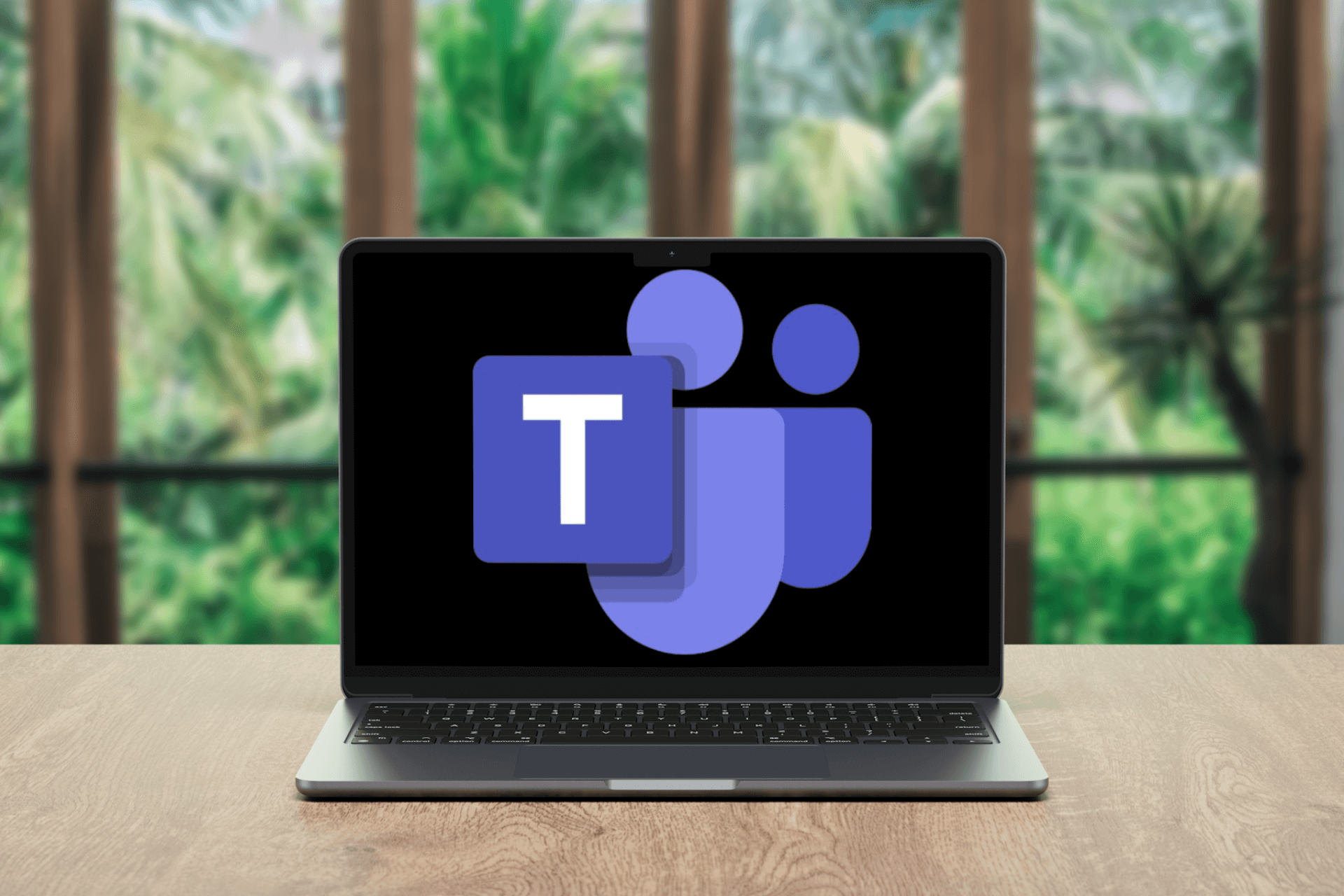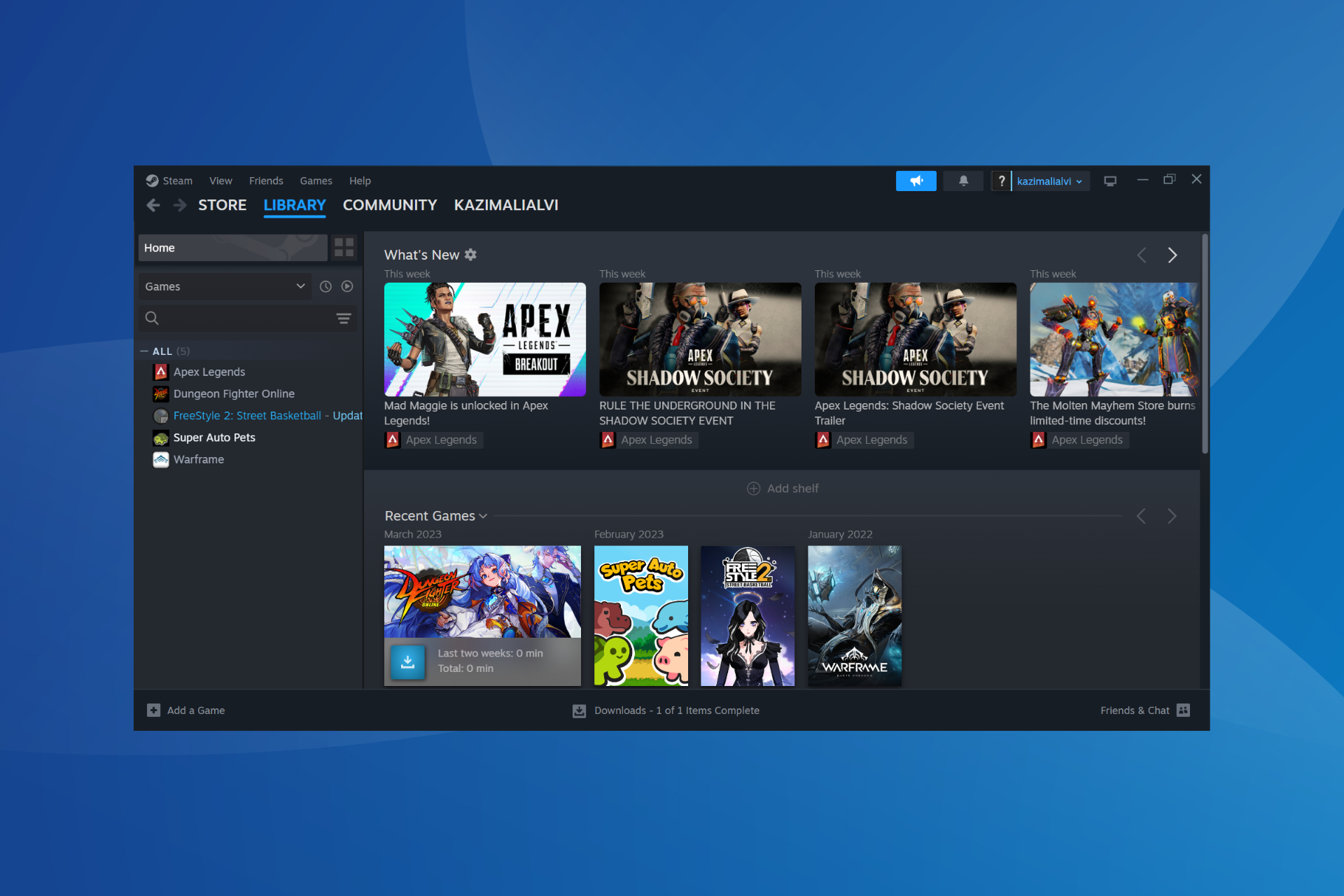Tired of multiple prompts? Edge's new Ask Copilot feature solves that
You can now get instant explanations straight on Edge for Windows 11
2 min. read
Published on
Read the affiliate disclosure page to find out how can you help Windows Report effortlessly and without spending any money. Read more

Microsoft is constantly adding new features to the Edge browser to make it useful and user-friendly for all. Recently, the company added a Screenshot button for the browser’s AI assistant to explain images. Now, Edge is testing a new Ask Copilot option in the context menu of highlighted text to get instant explanations without prompts.
Until now, when you select text on a web page and copy it, Copilot asks what to do with it. After submitting the text, you are presented with options like Explain, Revise, Summarize, or Expand. This requires additional clicks and decision-making, which might not always be ideal when you’re in a hurry.
Microsoft is now making the process much simpler in the Edge browser on Windows 11. In the latest Canary version, if you highlight any text and right-click it, you’ll notice a new context menu entry, Ask Copilot. When you select it, Copilot instantly presents explanations without the need to go through multiple prompts and clicks.
How to use the new Ask Copilot option in Microsoft Edge
- Open Microsoft Edge.
- Right-click on the portion of the webpage you want to understand better.
- Select the Ask Copilot option from the context menu.
- Copilot will do the rest.
The main benefit of this new experience is speed. Imagine you’re reading an article, researching a topic, or studying a complex concept and are pressed for time or need a quick clarification. Copilot now delivers much faster responses when using the Ask Copilot option.
That’s why the new feature is a game-changer for efficient browsing. Next time you encounter a puzzling phrase, a complex concept, or a technical term, remember to select it, right-click, and ask Copilot. The answers are at your fingertips!
What’s your take on the Edge’s new Ask Copilot option in the context menu? Let us know your thoughts in the comments below.