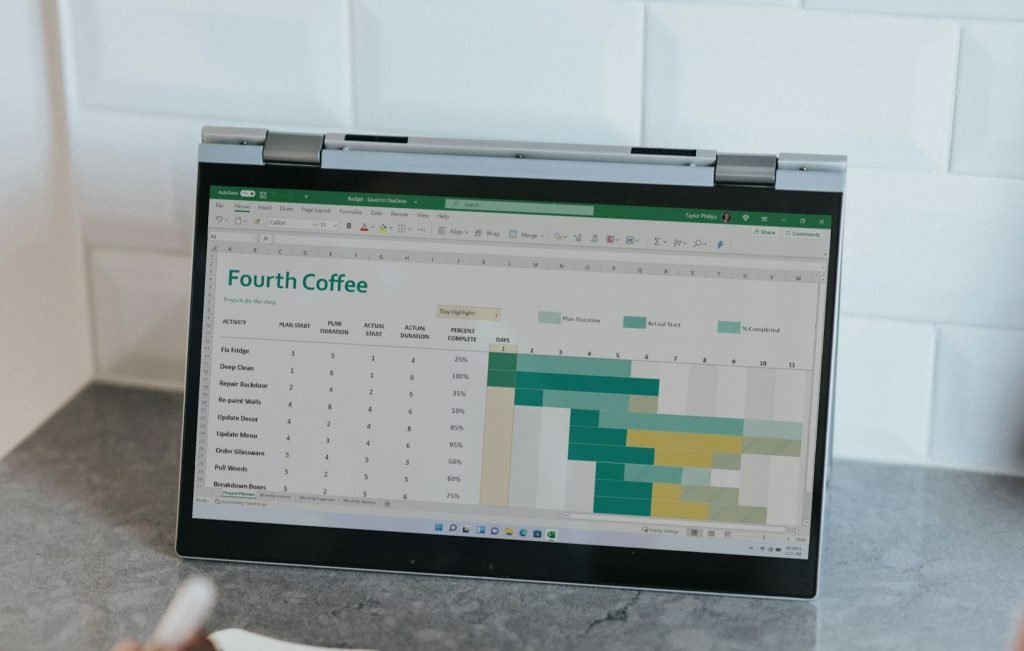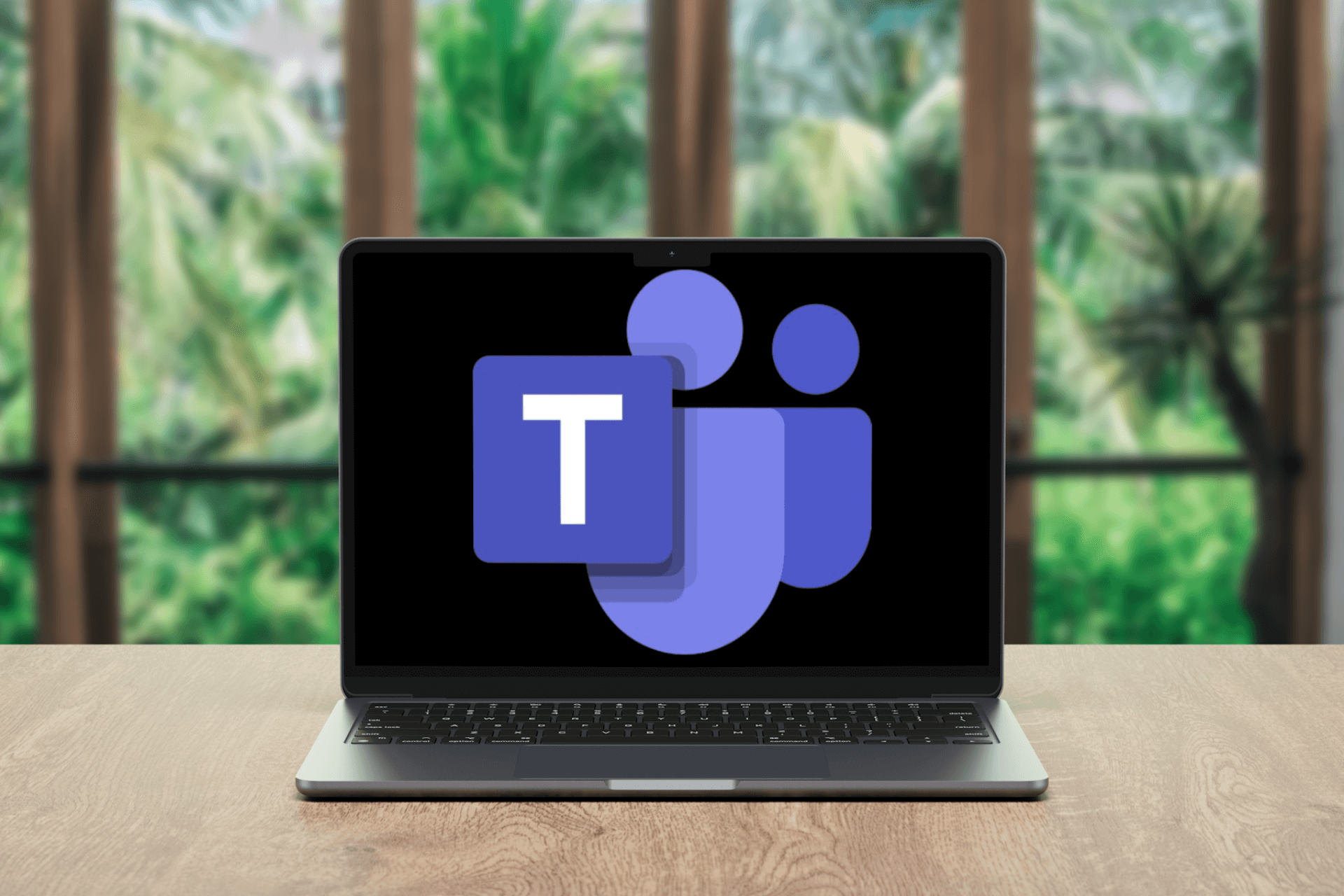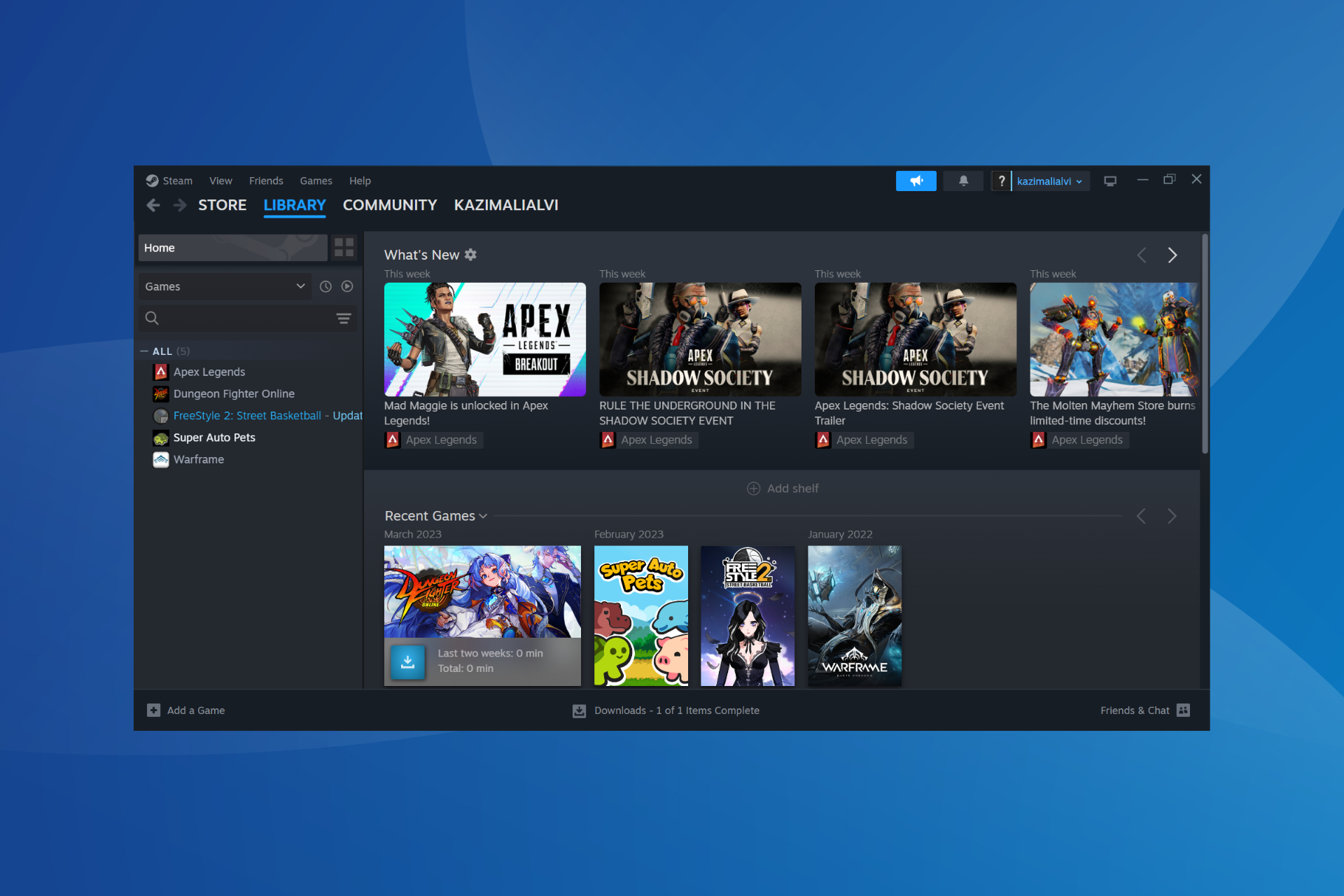Lowest ever price alert: Save $1200 on HP ENVY x360 2-in-1 during the Easter Sale
The offer is limited to New Zealand
2 min. read
Published on
Read the affiliate disclosure page to find out how can you help Windows Report effortlessly and without spending any money. Read more

In the laptop vs desktop debate, most of us would choose the former. But what’s even better than a laptop? A 2-in-1 laptop that could be easily converted into a tablet. If you are looking for one, the prices for HP ENVY x360 2-in-1 are heavily slashed during the HP Easter Sale in New Zealand.
Featuring a superior touchscreen, the HP ENVY x360 2-in-1 is currently available at $1499, down $1200 from its regular price of $2699. That’s a massive 44% discount on the premium 2-in-1 laptop.
Also, enjoy additional discounts on printers and accessories that you purchase alongside HP ENVY x360 2-in-1 during the HP Easter Sale. Besides, you get free 25 GB of Dropbox storage for a year.
Specifications of HP ENVY x360 2-in-1
| Processor | Intel Core i5-1230U |
| Operating System | Windows 11 Home |
| Memory | 8 GB |
| Storage | 512 GB SSD (Solid State Drive) |
| Graphics | Intel Iris X Graphics |
| Display | 13.3″ diagonal, WQXGA (2560 x 1600), multitouch-enabled, IPS, edge-to-edge glass, 400 nits |
| Design/form factor | 2-in-1, convertible |
| Battery | 4-cell, 66 Wh Li-ion polymer, with a video playback of 19 hours 45 minutes |
Get the HP ENVY x360 2-in-1 from HP’s online store at a discounted price of $1499 during the Easter Sale!
Having personally used a 2-in-1 for the last two years, I can vouch for their effectiveness and utility. You can rotate the screen all the way to the back and use the 2-in-1 as a tablet, set it at an angle to rest the device while you watch something, or use the 2-in-1 as a conventional laptop. The touchscreen functionality works at all times!
With improved tablet mode in Windows 11, the HP ENVY x360 2-in-1 will be more fun!
However, be careful with the hinges and the screen around it. Rough use or improper handling may cause damage along the screen’s bottom edge.
To discover more options, check our top picks for 2-in-1 Windows laptops and get one right away!
What’s your take on 2-in-1 laptops? Share with our readers in the comments section.