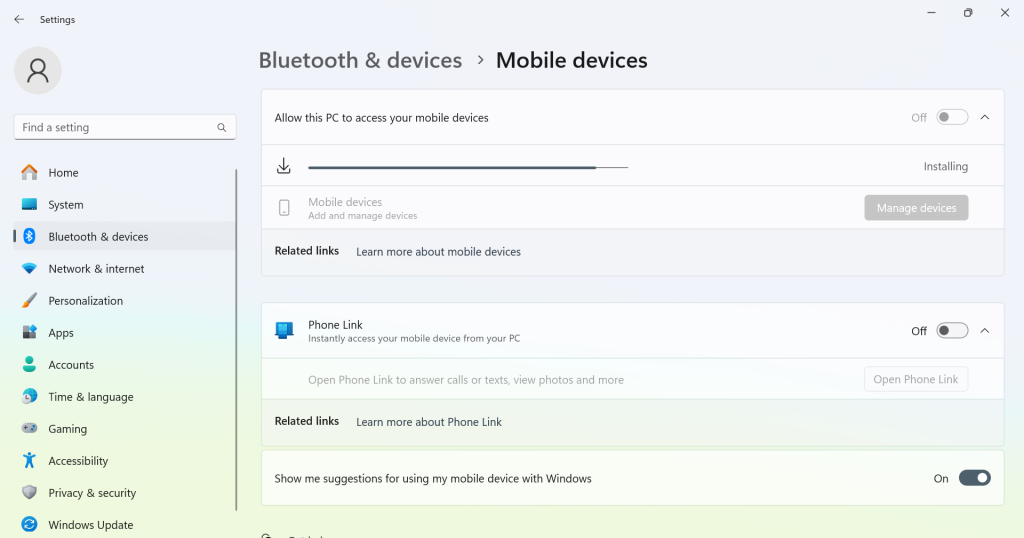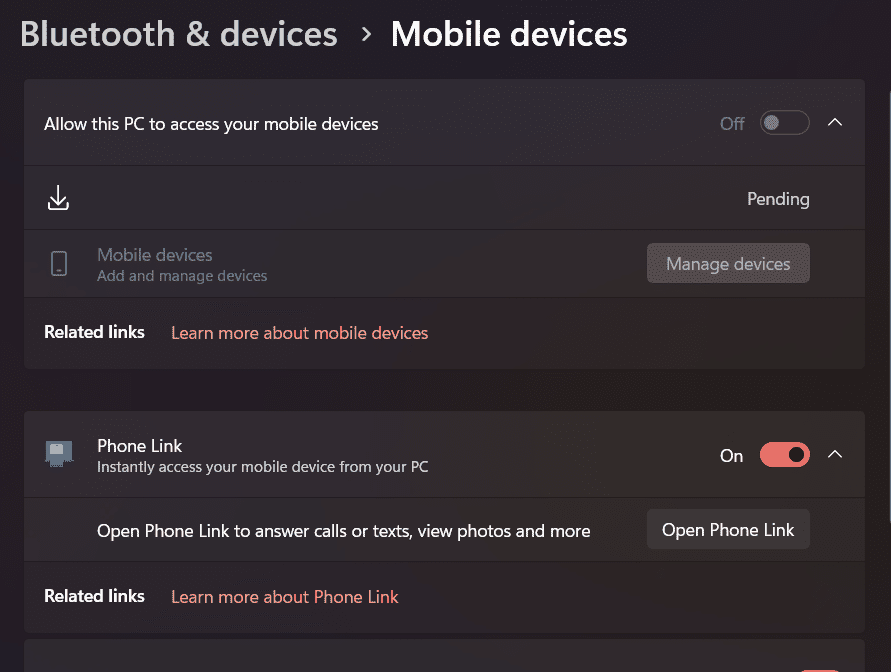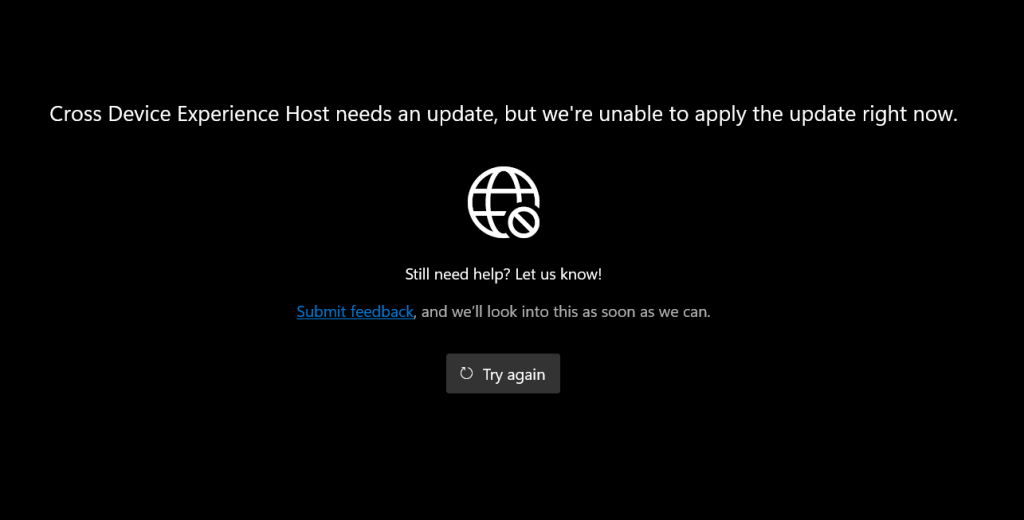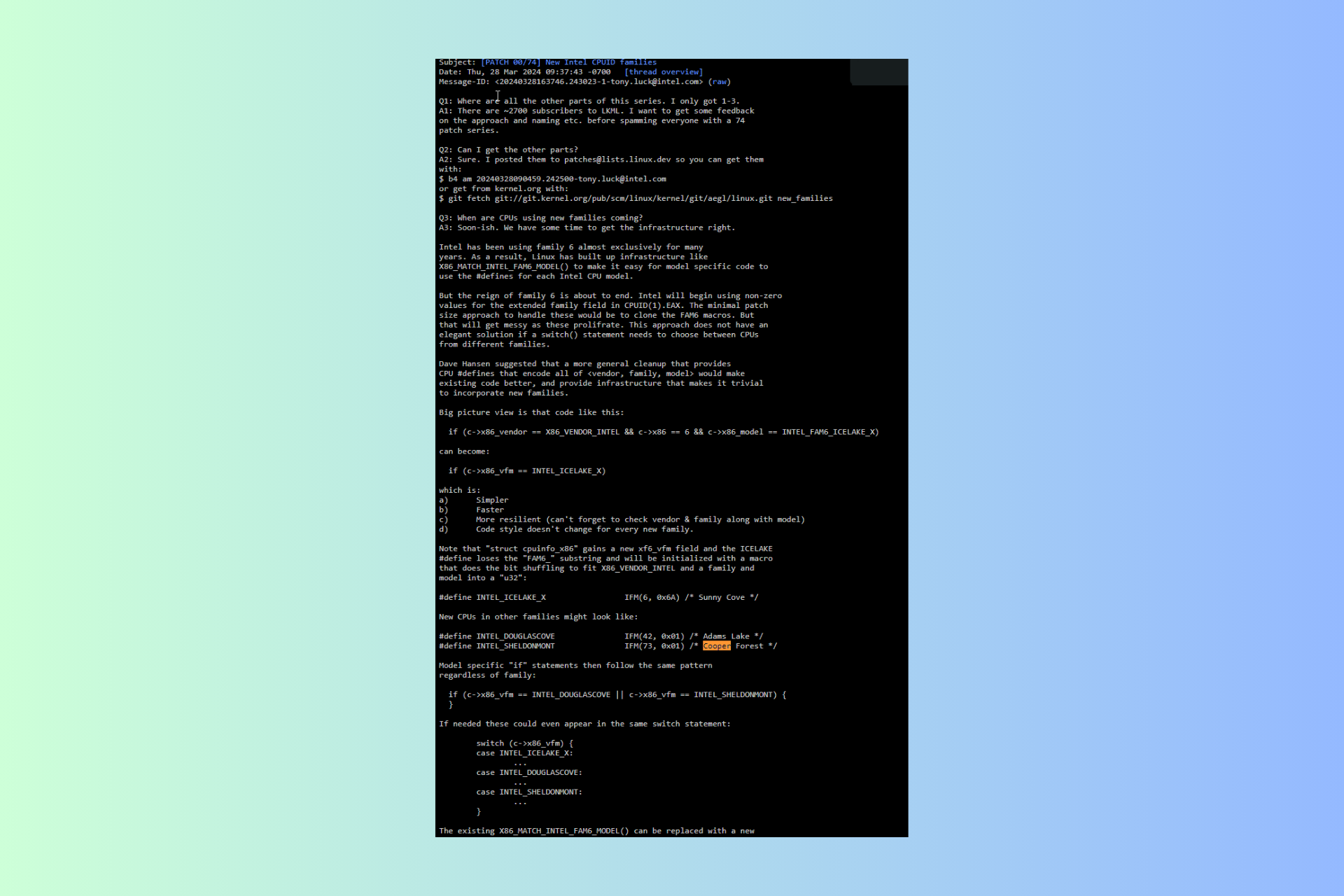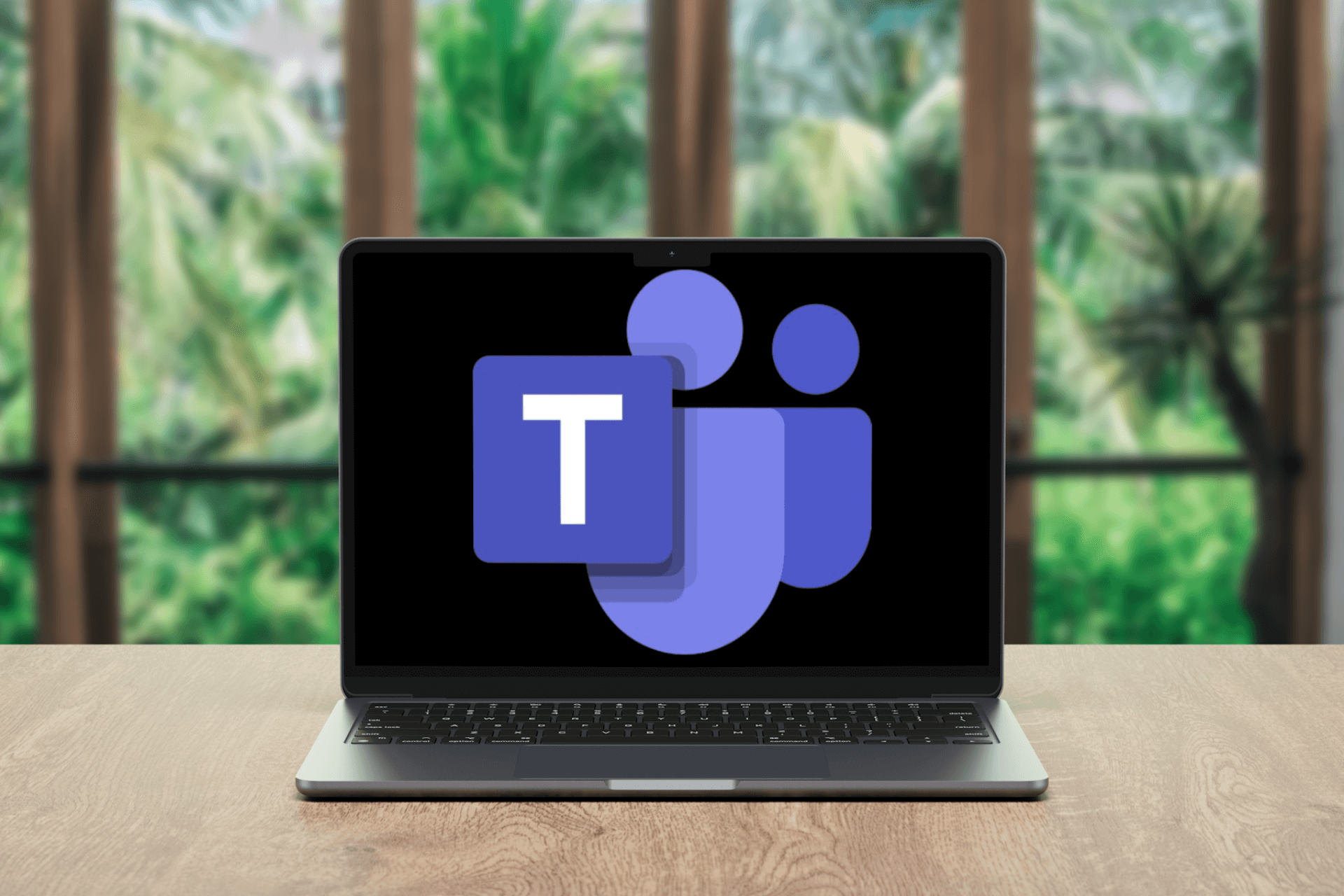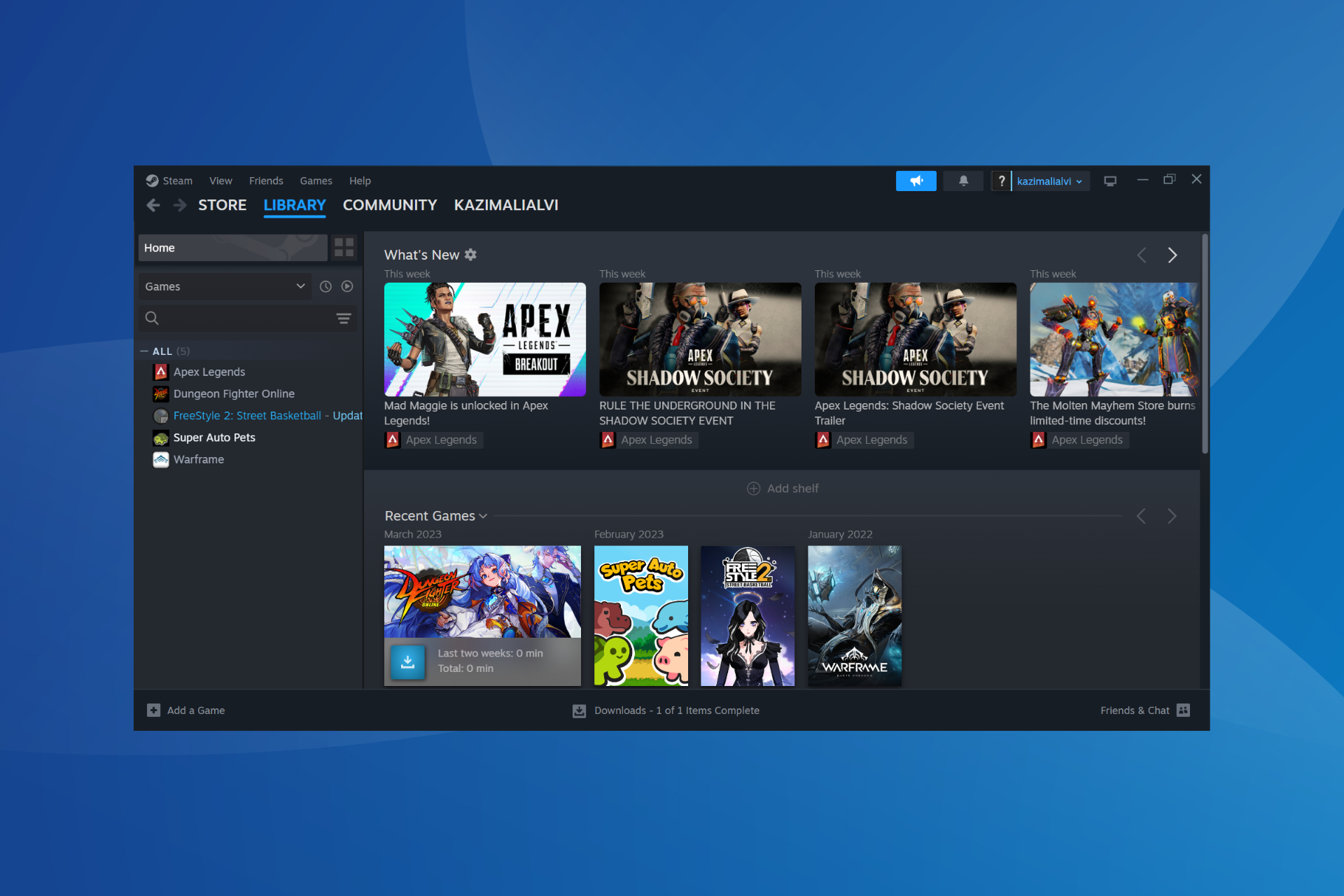Microsoft's new Cross Device Experience Host is causing more problems than Phone Link
Most issues pertain to installation and updates
3 min. read
Published on
Read the affiliate disclosure page to find out how can you help Windows Report effortlessly and without spending any money. Read more
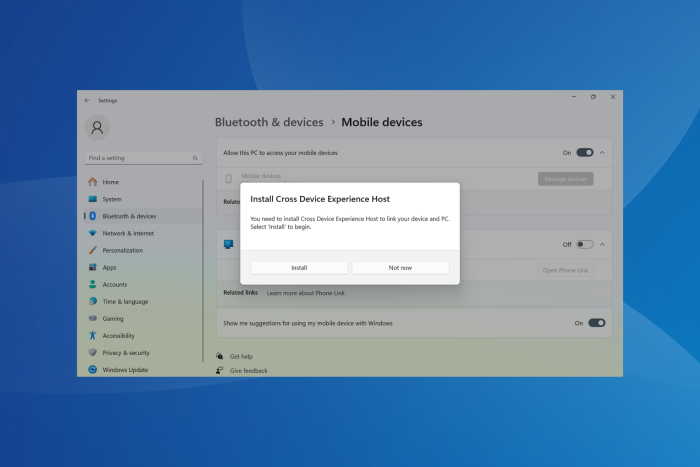
The new Cross Device Experience Host from Microsoft allows a more feature-rich connection with an Android phone or tablet. For instance, it facilitates using your phone as a webcam on the PC. But as it turns out, Cross Device Experience Host is riddled with bugs!
Users, both on stable and test builds of Windows 11, faced a wide array of problems. When we tried installing Cross Device Experience Host, the process remained stuck for 30 minutes at installation, after which we cancelled it.
Surprisingly, the next time we tried downloading Cross Device Experience Host, it was already installed. This, we believe, happened the last time. Even though it appeared to be stuck, the feature got downloaded and was ready for use.
To get Cross Device Experience Host, press Windows + I to open Settings > go to Bluetooth & devices from the navigation pane > select Mobile devices > enable the toggle for Allow this PC to access your mobile devices > click on Install > wait for the process to complete.
Many facing issues with Cross Device Experience Host installation
Installation issues with the upgraded version of Phone Link, Cross Device Experience Host, are the most prevalent. A few users reported that it wouldn’t progress past the Pending stage.
I’m on an MSI GE68 HX 13V running Windows 11 Pro version 23H2. When I turn the switch to on in mobile devices (in the settings app), Windows informs me it has to install the cross device experience host. But there is no progress bar after that, and it simply says pending under the on switch. Nothing happens after that. I’ve contacted Microsoft and they weren’t able to help. I’ve tried disconnecting and reconnecting phone link. I’ve run DISM and SFC scans. I’ve tried a clean boot. Nothing is enabling me to install this feature. Is there any way to download the cross device experience host from another source I can reach via a browser?
I am on an MSI GE68 HX 13V. I am running Windows 11 Pro. If you navigate to the settings app, then to bluetooth & devices, then to mobile devices, you should see a new option available directly above the option to turn phone link on. I can turn the option on. When I do it tells me it has to install cross device experience host but then nothing happens and it simply says pending under the on switch.
A few who were able to initially install the feature got an update error later on when managing devices. The message read, Cross Device Experience Host needs an update, but we’re unable to apply the update right now.
When I turn on “Allow this PC to access your mobile devices” or I click “Manage Devices”, I get the error. It says it needs to update the Cross Device Experience Host.
As of now, there has been no official acknowledgment or patch release from Microsoft. Neither do any of the common solutions, say DISM commands, SFC scan, or an in-place upgrade work.
Also, Cross Device Experience Host offers support only for Android devices. So, iOS users will need to go with other ways to use the iPhone as a webcam on the PC.
Are you able to install Cross Device Experience Host, or facing issues? Share with us in the comments section.