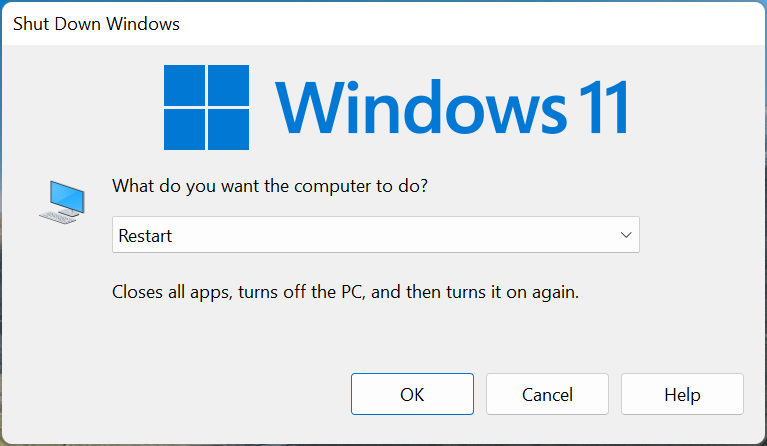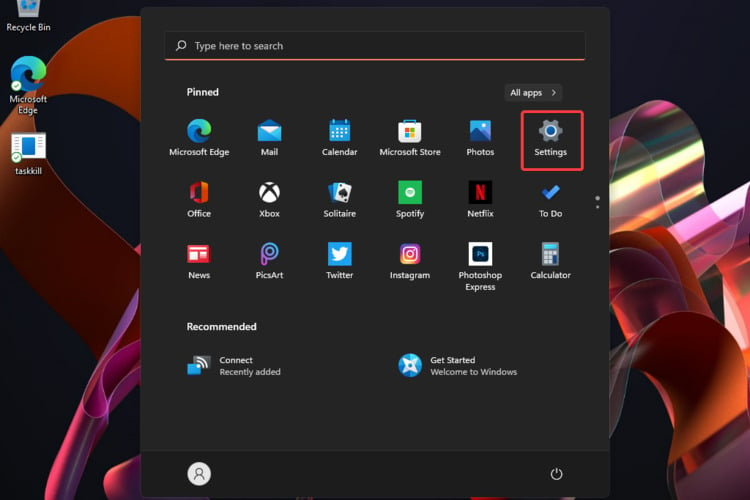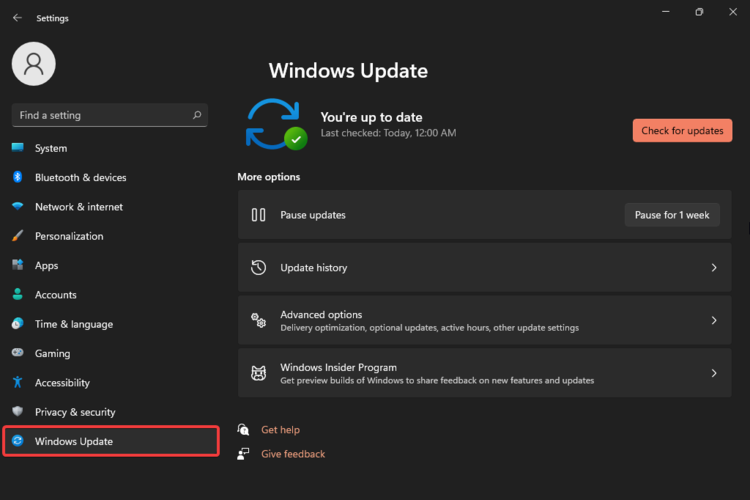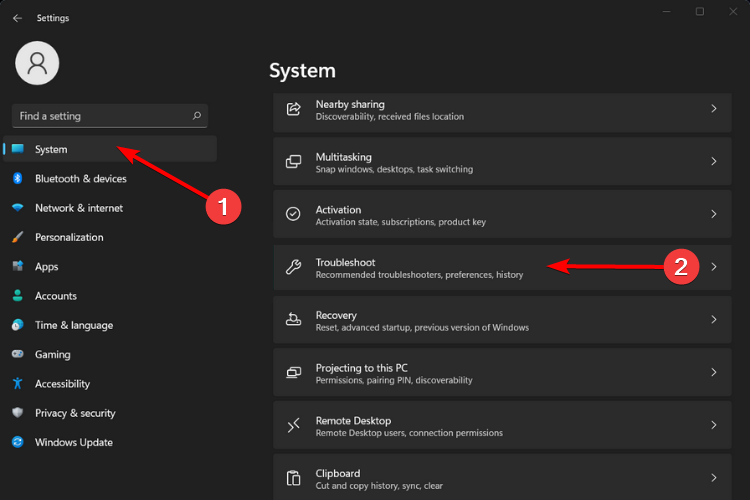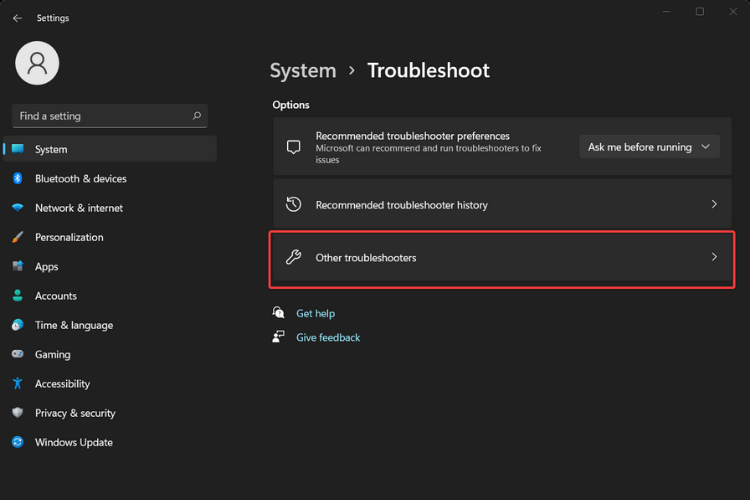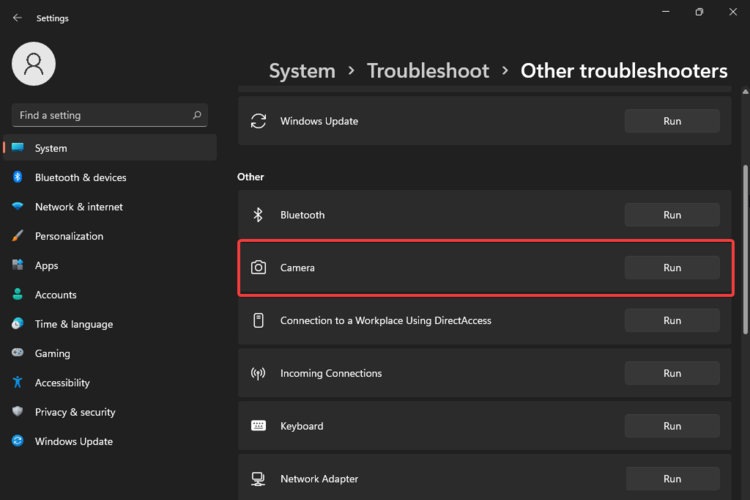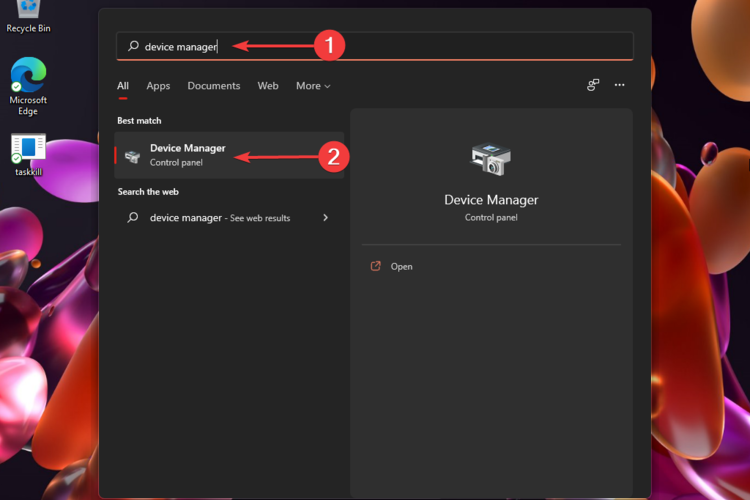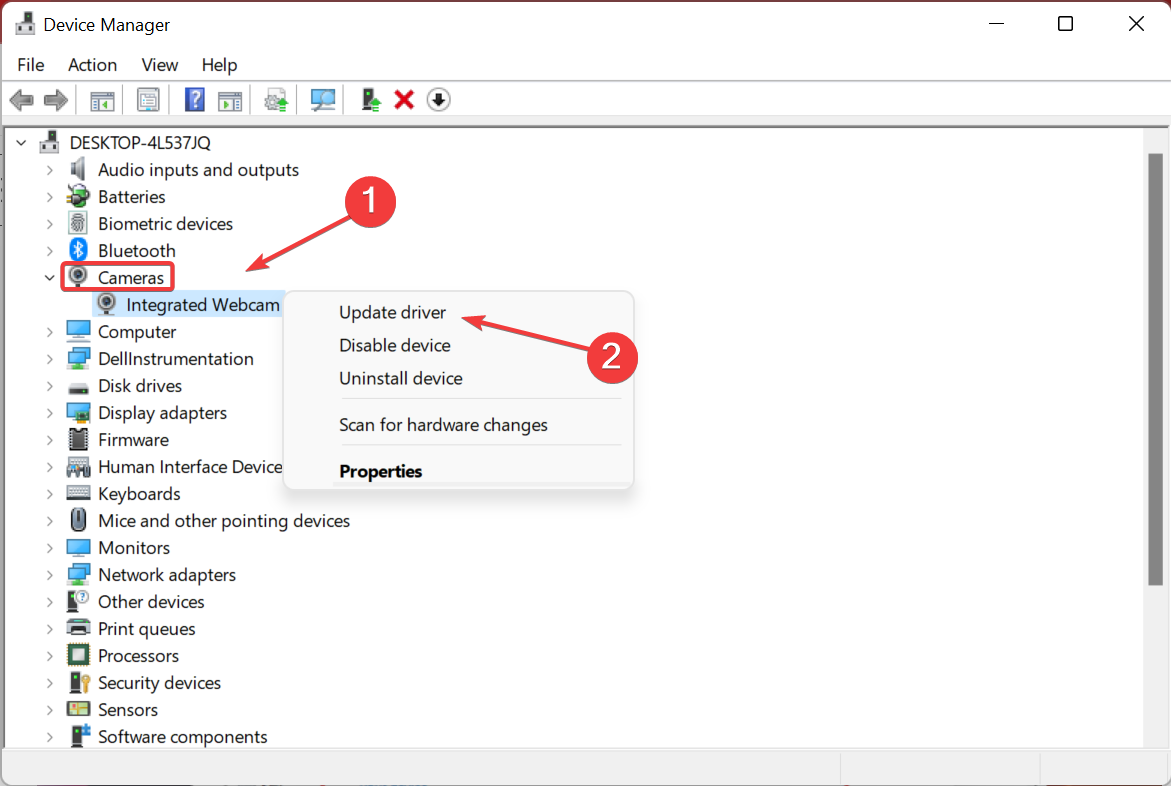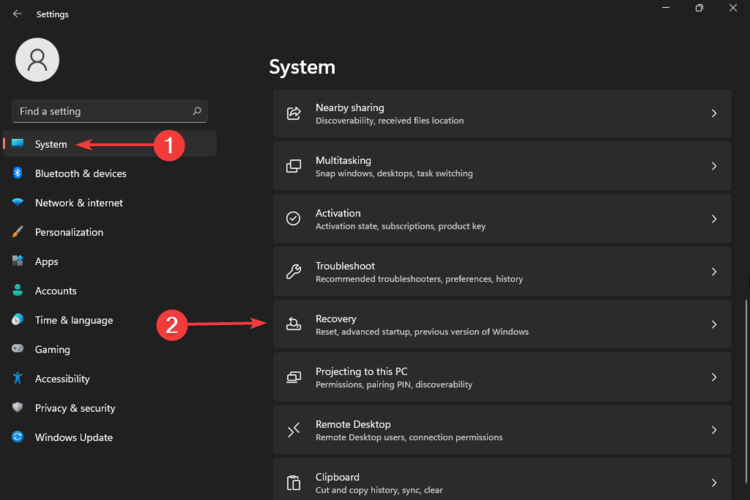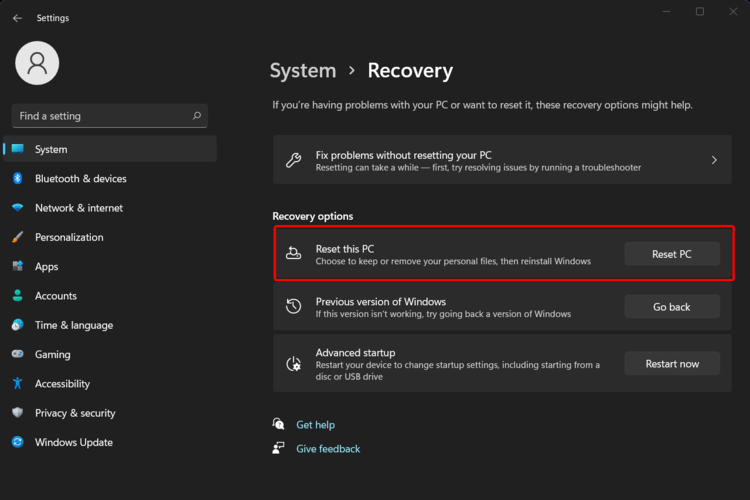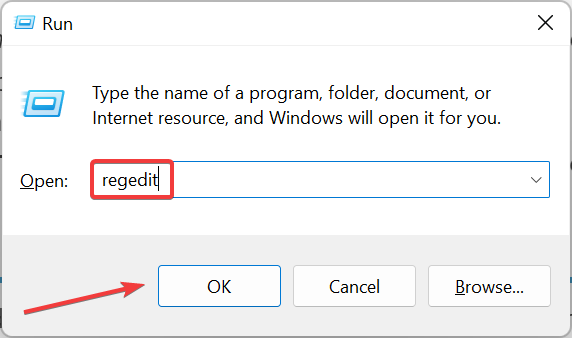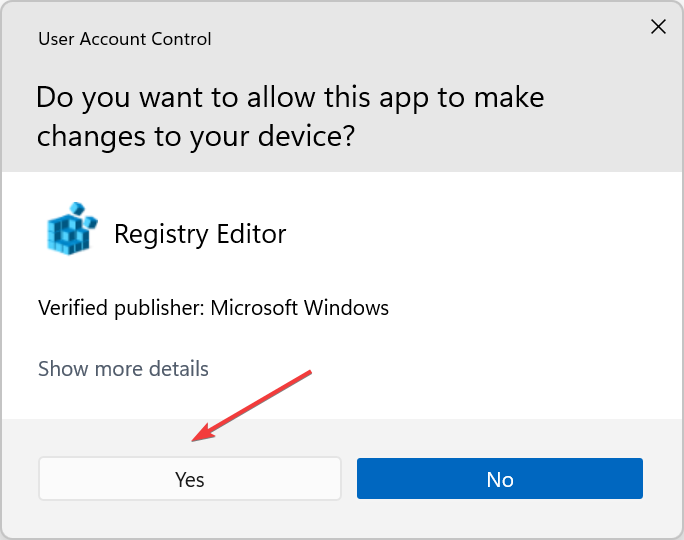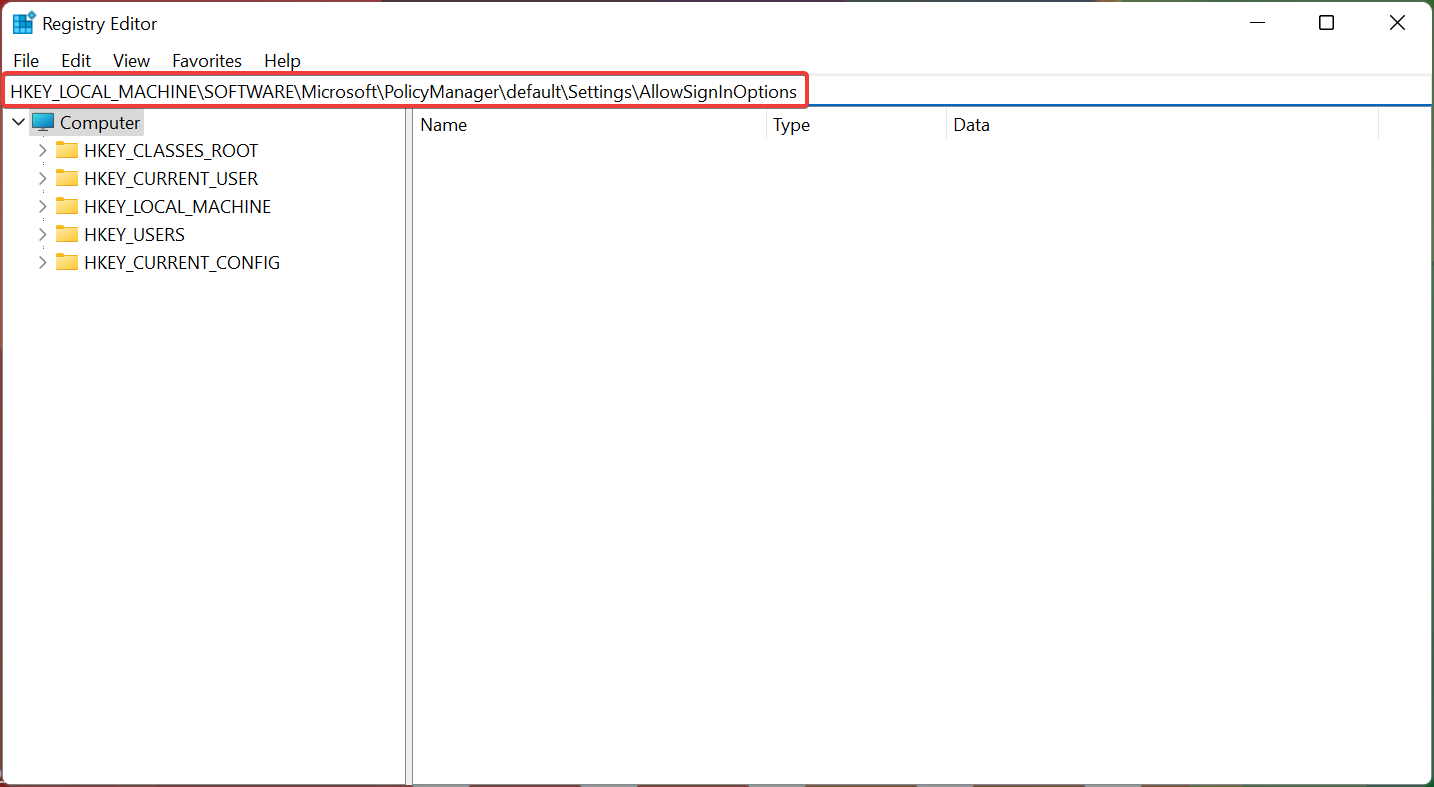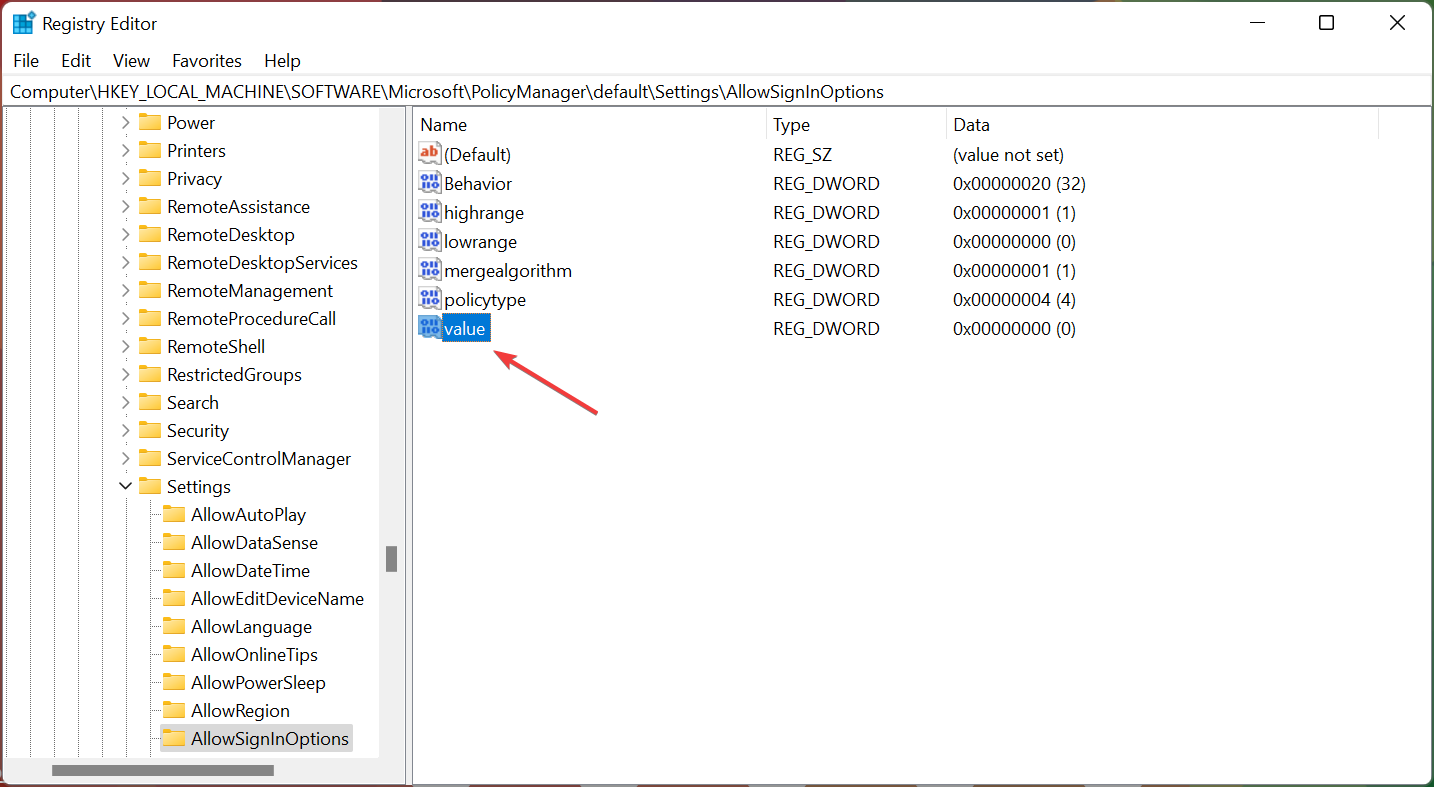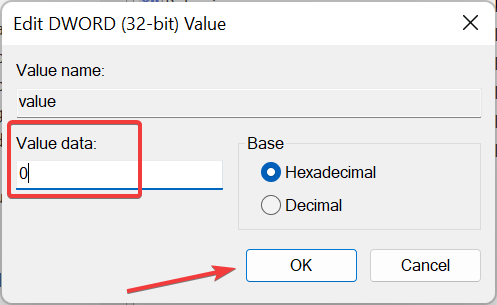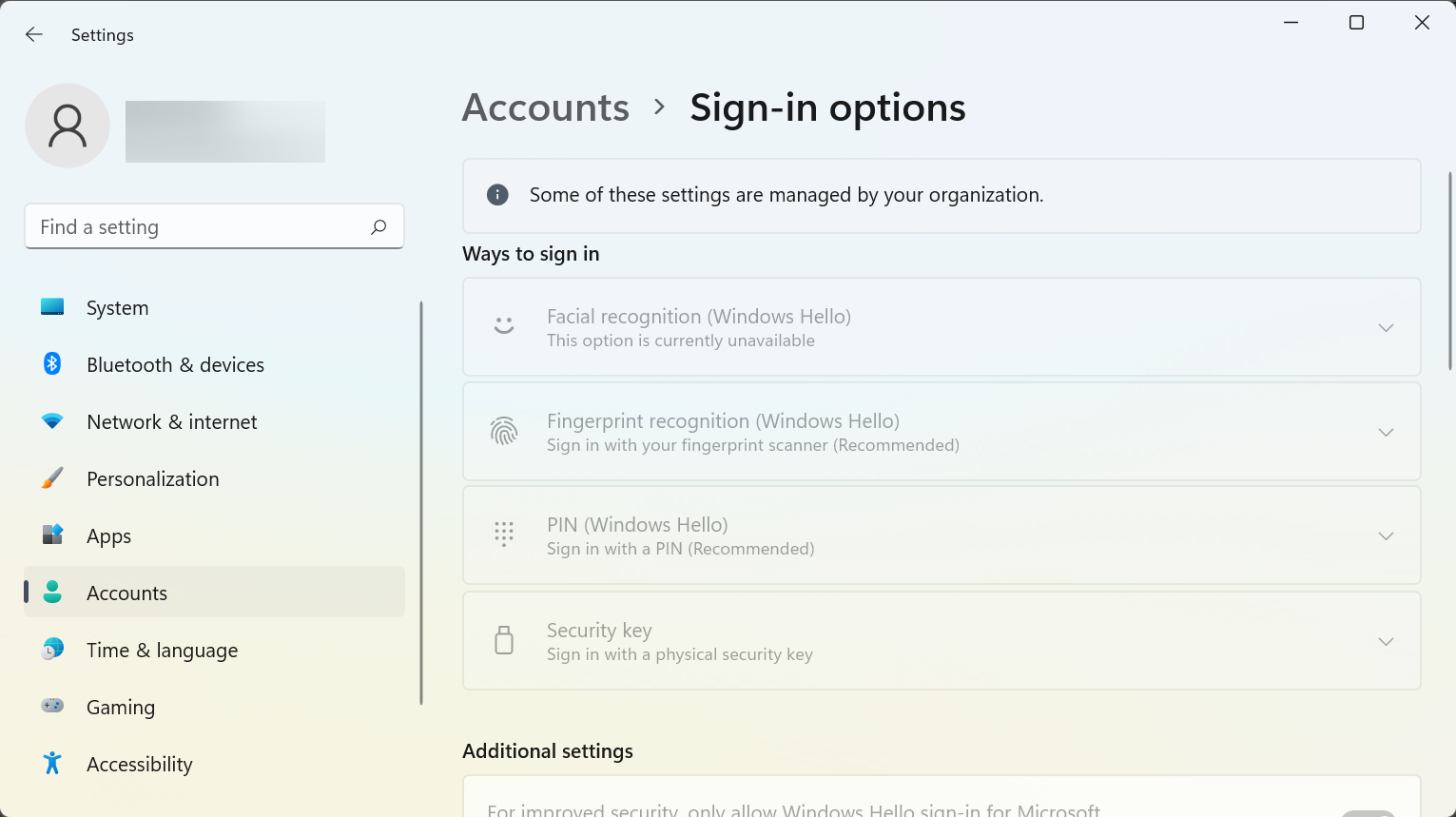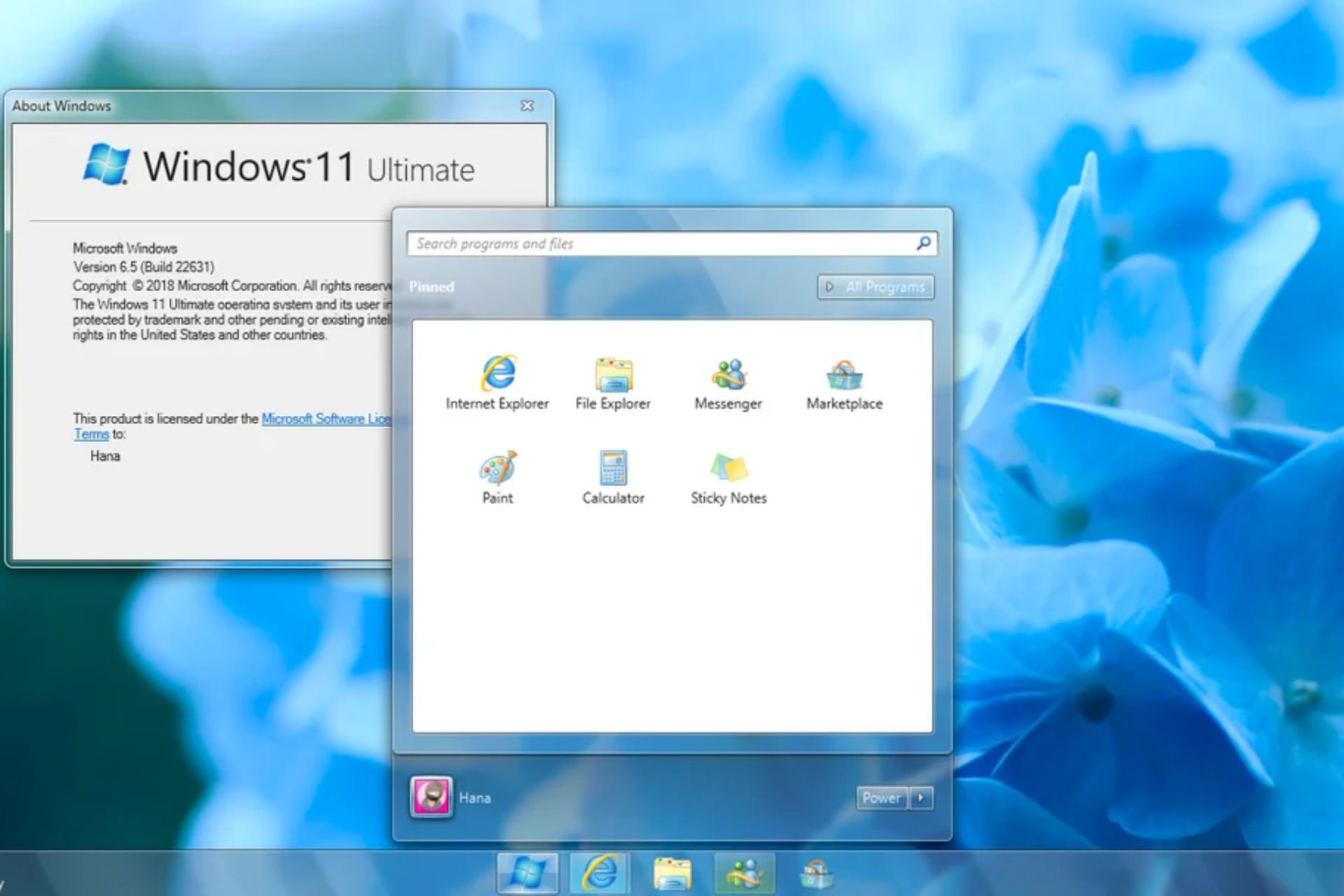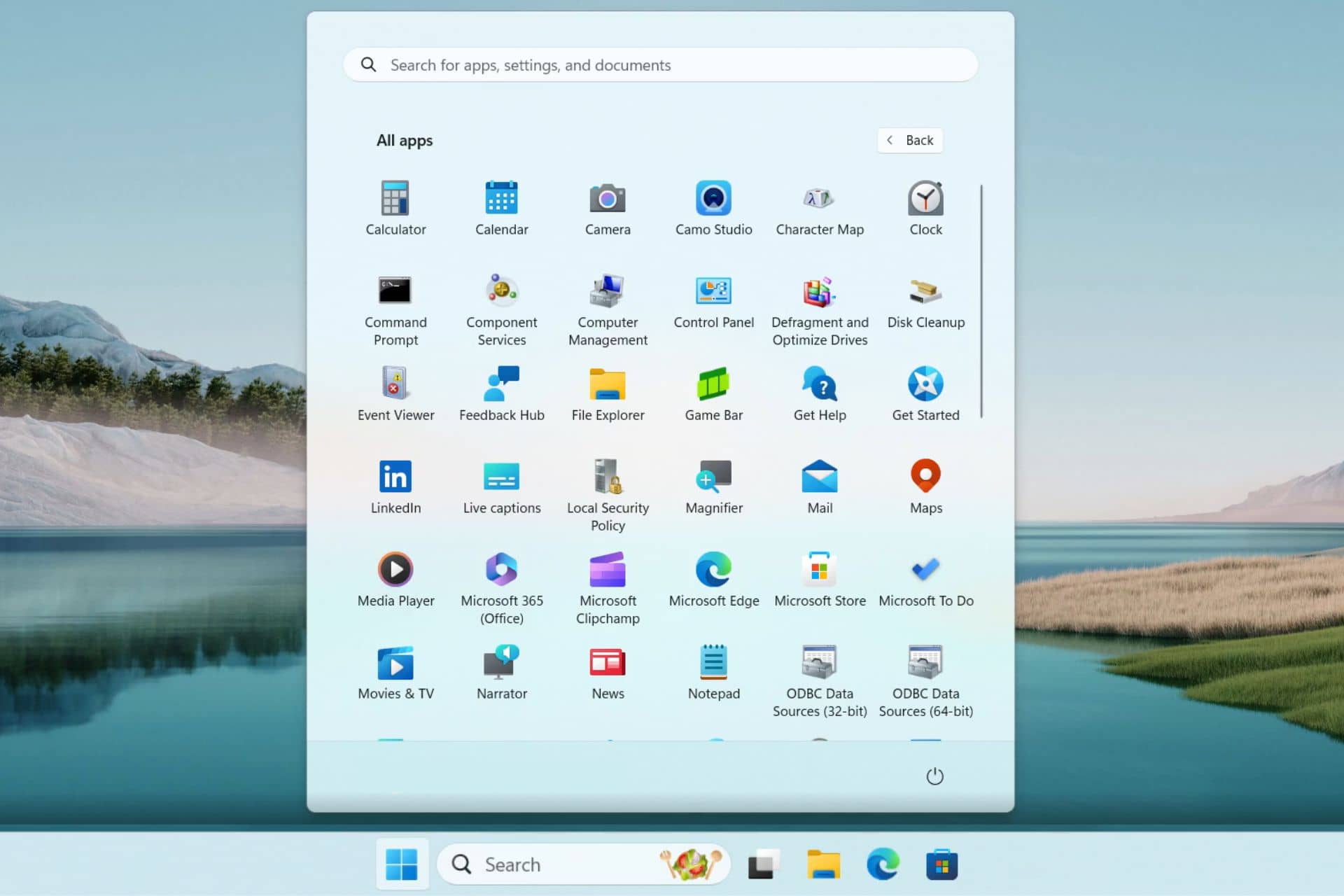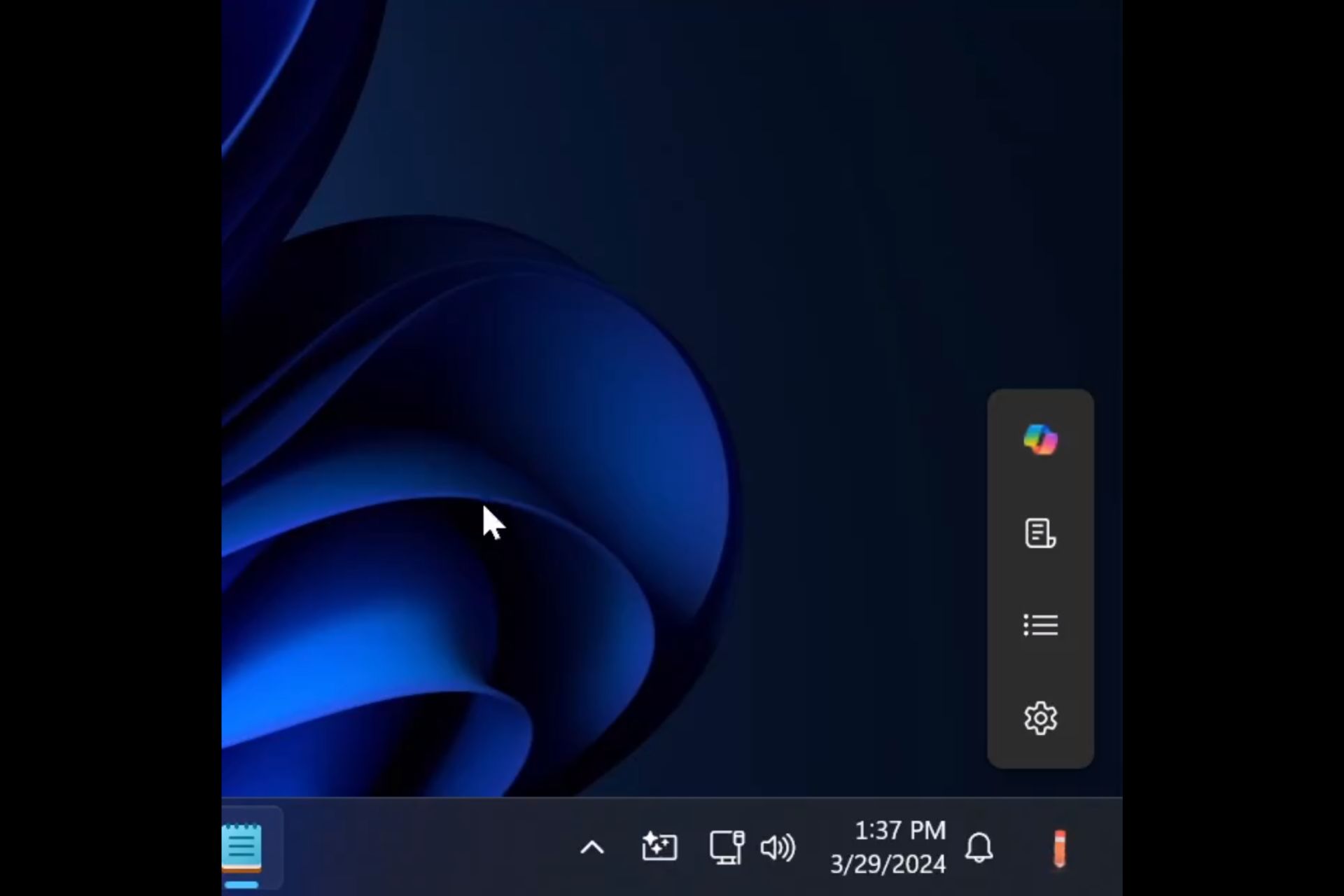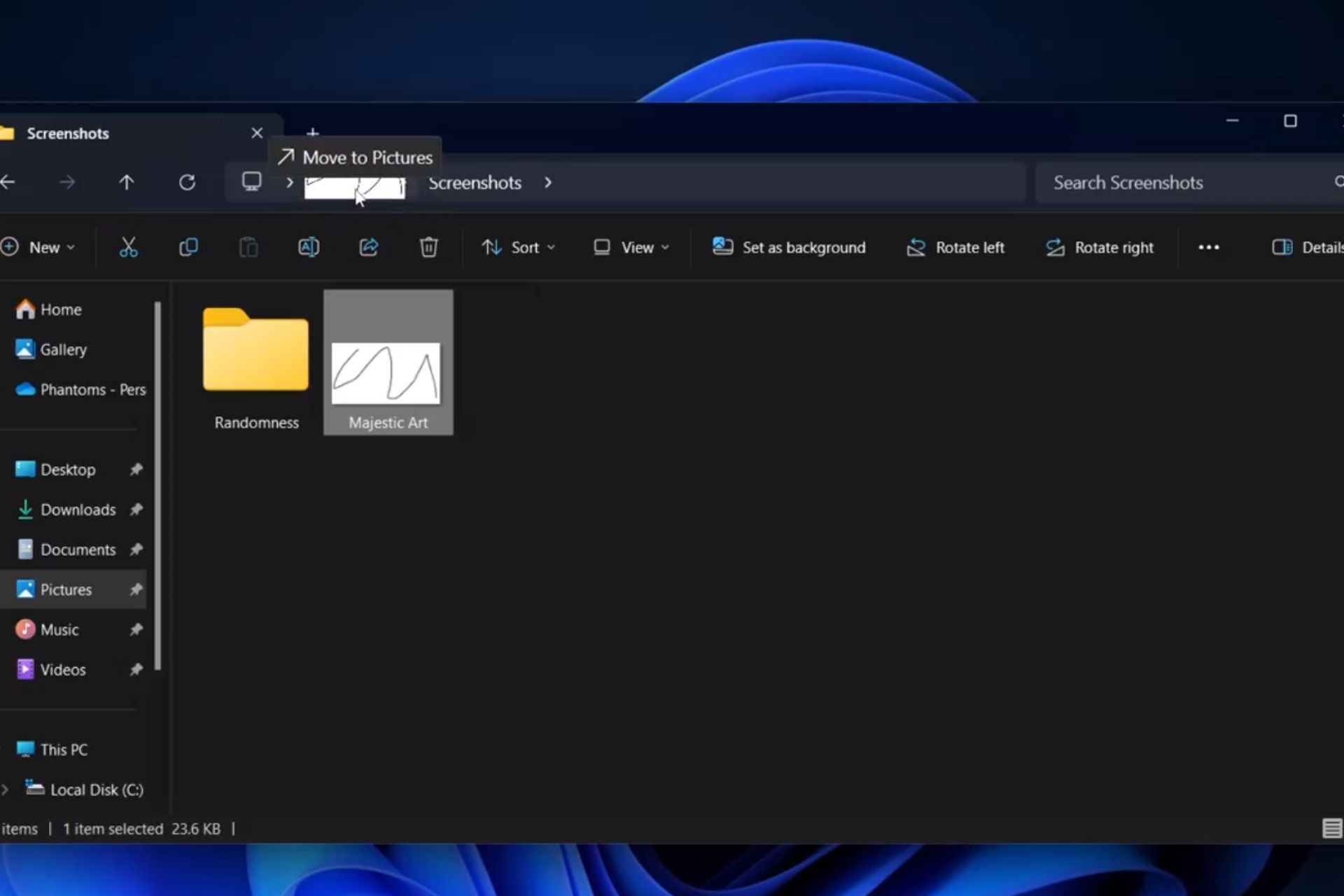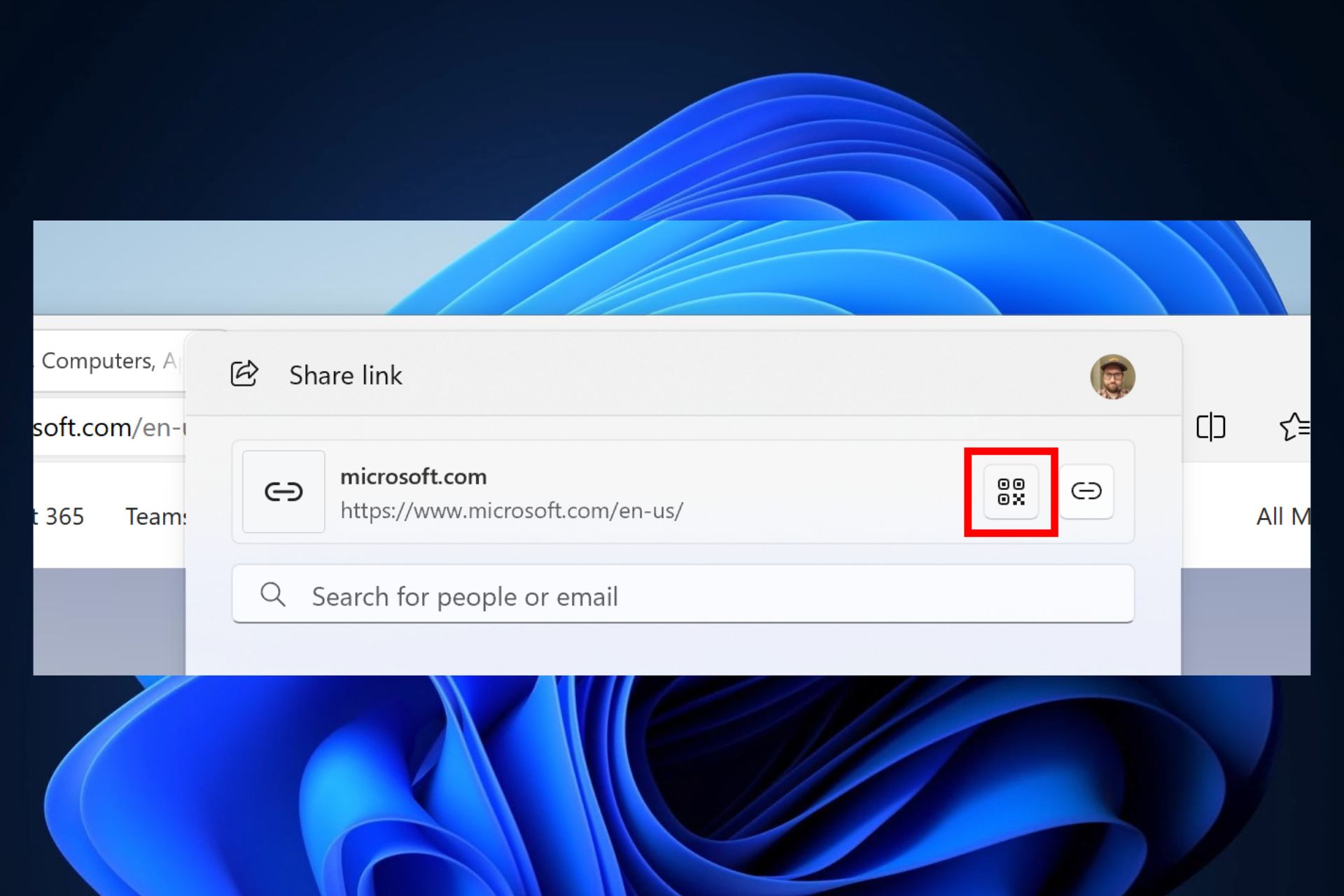Windows Hello Face: This Option is Currently Unavailable [Fix]
Get Facial Recognition up and running in no time
7 min. read
Updated on
Read the affiliate disclosure page to find out how can you help Windows Report effortlessly and without spending any money. Read more
Key notes
- Some users reported that Windows Hello Face is currently unavailable in Windows 11, which might cause poor camera-related upgrades.
- Considering it can be only a temporary error, the first thing to do is reboot your PC.
- To make your Windows Hello Face option accessible, running the camera troubleshooter is another efficient method that will surely help you.
- If the face recognition setup is currently unavailable, you can try to update the camera drivers.
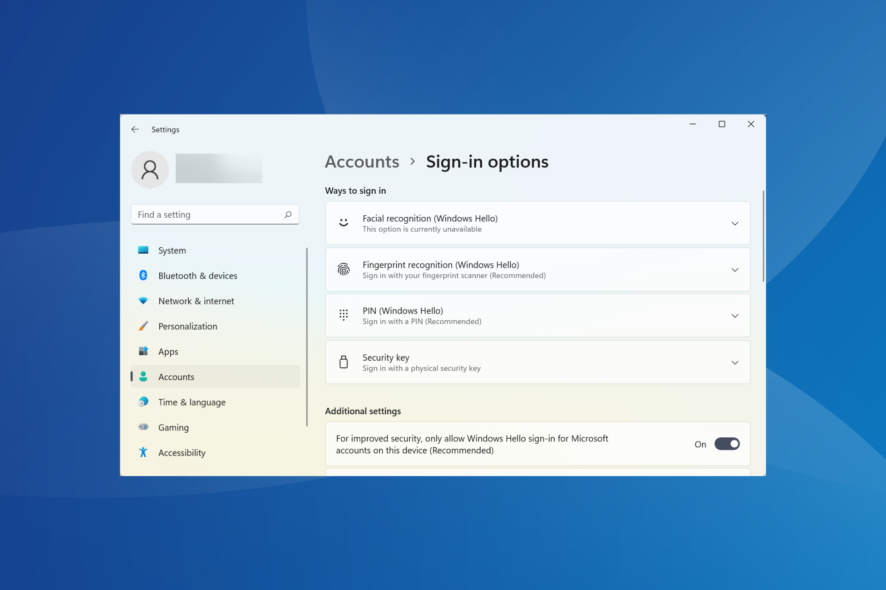
Windows Hello Face is a popular app that can provide necessary security to your PC and private data using advanced technologies. However, many users reported getting the This option is currently unavailable error with Windows Hello in Windows 11.
From what they say, it’s impossible to use face unlock in Windows 11. More precisely, this is the message that they get:
We couldn’t find a camera compatible with Windows Hello Face.
So, let’s find out why you are getting this message and the solutions for it that worked for most users.
Why am I getting Windows Hello Face this option is currently unavailable.
Some reasons explain why your Windows Hello Face is currently unavailable in Windows 11. In the section below, we’ve prepared a dedicated list to clarify this subject.
1. Random and temporary bugs
First, we can talk about random and temporary errors, which might often occur on your OS or hardware components. These can be easily solved by following some easy steps later in this article.
2. Poor general Windows updates
Besides that, you to consider that poor general Windows updates can also harm your software. If your apps or programs are acting weird, it might be a sign of not being up to date on your operating system.
Check this entire article to find out how long Windows 11 updates take to install.
3. Corrupted drivers
Probably one of the most common reasons your Windows Hello Face option would be currently unavailable is that the webcam drivers were corrupted during the upgrade process.
Windows 11 drivers are the backbone for your apps and programs to run in standard terms on your OS.
Make sure all your drivers are up-to-date with PC HelpSoft Driver Updater. It finds the latest update for your drivers to improve your PC performance.
If something wrong happens with their design, it would also affect your other related hardware and software tools, including Windows Hello Face.
4. Absence of required functionality
Remember, having a camera along doesn’t qualify the device to employ Windows Hello Facial Recognition. However, the camera should have the required functionality and support facial recognition. Check the manufacturer’s website to verify if yours supports the feature.
Some of the related issues or devices where you encounter the error are:
- Dell Windows Hello Face This option is currently unavailable
- HP Windows Hello Face This option is currently unavailable hp
- Windows Hello Face This option is currently unavailable Something went wrong
- We couldn’t find a camera compatible with Windows Hello Face This option is currently unavailable
- This setting is managed by your organization, Windows Hello Face This option is currently unavailable
You should consider some valuable points when encountering the error in Windows 10 & 11. Then, check out the next section for the solutions.
How do I fix Windows Hello Face this option is currently unavailable message?
1. Reboot your PC
As mentioned before, this error might sometimes occur due to random and temporary bugs related to your integrated camera.
Thus, the first option you should try is rebooting your computer and verifying if the app gets unstuck. However, if this method won’t make your Windows Hello Face currently available in Windows 11, move on to the next steps.
2. Check for Windows updates
With this option, your OS will automatically scan for newly available updates. You should wait a bit until all recommendations are updated, then reboot your PC.
This could work if Windows Hello Face This option is currently unavailable issue is caused by random bugs due to poor general updates.
3. Run the dedicated troubleshooter
- Press Windows + I to open Settings, go to System, and then click on Troubleshoot.
- Select Other troubleshooters.
- Locate the Camera entry, then click on the Run button beside it.
Because Windows Hello Face helps you set a more secure environment using facial authentification, the error might occur due to some camera problems. Considering this, running the troubleshooter can support you in searching and suggesting specific recommendations.
Once done, verify if the Windows Hello Face This option is currently unavailable error is fixed.
4. Update camera drivers
- Press Windows + S to open the Search menu, type device manager, and then open it.
- Expand the Cameras section, right-click on the problematic camera, and select Update driver.
- Click on Search automatically for drivers.
Device drivers are the essential pieces that allow you to use your hardware and software environments optimally.
If you see the Windows Hello Face This option is a currently unavailable message on Windows 11; keeping your drivers up to date will make a difference. For automatic scans of missing or outdated drivers, we recommend using specialized software.
If you choose to use an automatic program, it will improve your PC’s health state in a faster and more secure manner.
5. Reinstall Windows 11
- Press Windows + I to open Settings, and select Recovery on the right in the System tab.
- Locate the Reset this PC option, then click on the Reset PC button.
- Now, follow the on-screen instructions and choose the appropriate response when prompted to complete the process.
If none of the previous methods have worked, you have no option but to reset Windows 11 to the factory settings. We recommend doing a clean install here, i.e., removing everything from the PC.
And once you restart the computer after the reset, the Windows Hello Face This option is currently unavailable error should be fixed.
How does Windows Hello Face work?
Typical passwords imply a considerable risk of being broken or stolen, so that’s why Windows Hello Face helps you when it comes to setting significant boundaries against attacks surface.
This feature uses 3D structured light to design the model of Microsoft users’ faces. Then, anti-spoofing techniques are applied to limit the success of cloning heads.
Here you can see the essential benefits that Windows Hello Face offers you:
- Facial recognition proved one of the most secure methods for Windows devices.
- A user-friendly interface offers you a single sign verification form to unlock your Microsoft Passport.
- Enterprise access to Microsoft Passport Pro-supported content, including network resources, websites, and payment instruments.
- With the help of IR, it provides a consistent image in various lighting conditions. There are also subtle changes in appearance, including facial hair, cosmetic makeup, and other great features.
Can I uninstall Windows Hello face?
- Press Windows + R to open the Run command, type regedit in the text field, and click OK.
- Click Yes in the UAC prompt that appears.
- Now, paste the following path in the address bar and hit Enter:
HKEY_LOCAL_MACHINE\SOFTWARE\Microsoft\PolicyManager\default\Settings\AllowSignInOptions - Double-click on the value DWORD on the right.
- Enter 1 under Value data, and click OK to save the changes.
- The Windows Hello Face and other sign-in options under it will now be disabled.
Though there’s no way to uninstall Windows Hello Face since it’s a built-in feature in Windows, that, too is critical, but you can permanently disable it. And the steps listed above will help you do that.
Remember, you can remove any facial IDs added to Windows Hello Face instead of disabling them together from the Registry. For those of you getting the Windows Hello Face This option is currently unavailable message can also use the GPO to disable it.
And that is all there’s to Windows Hello Face This option is currently unavailable error message in Windows 11. The steps listed here would also work on the previous OS iteration.
To improve your device’s safety, check out these best security & privacy features in Windows 11 and try the ones that suit your needs.
If you have any other questions or thoughts, do not hesitate to share them with us using the comment section below.